Loading ...
Loading ...
Loading ...
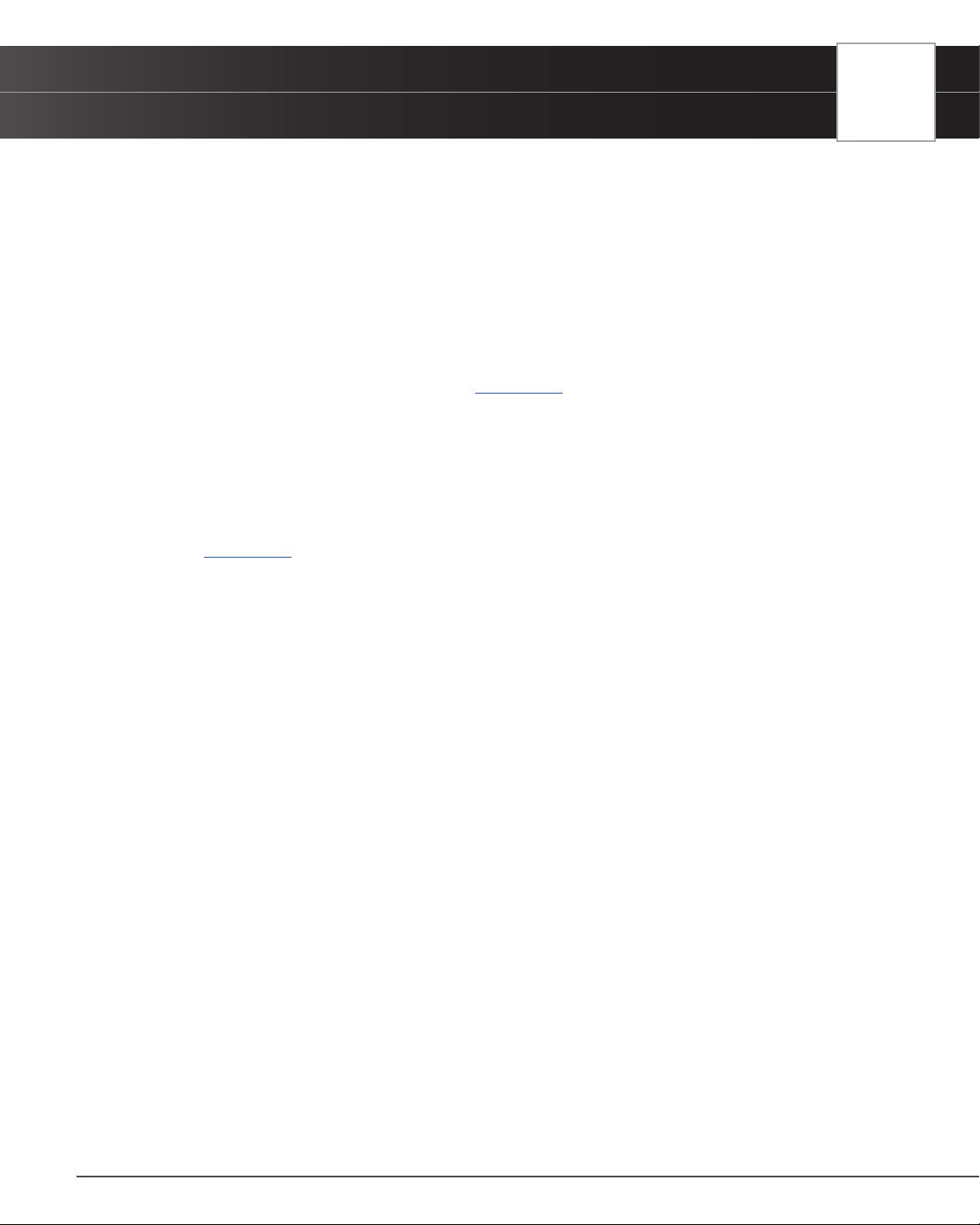
OEM DIAGNOSTICS
Vehicle Inspection Health Report
39
model), the last six digits of the Vehicle Identication Number (VIN) and the odometer reading (ODO) at the time the
scan was performed.
Emissions Readiness Monitors Status
Indicates whether the vehicle is ready for an Emissions Test (Smog Check) based on DTCs present, Freeze Frame
data, Monitor Status, MIL (Check Engine Light) status, State/Region, and Engine Type. Results are shown as
“Complete” or “Not Complete”.
n Emission Readiness Monitor - For a “Not Complete” result, Drive Cycle Procedures can be
found in the OBD2 Diagnostics screen. [
See page 19]
System Diagnostics (DTC Status Overview)
Gives a quick snapshot of all Diagnostic Trouble Codes (DTCs) found on the vehicle with “Fault – DTCs reported”
or “No Fault – no DTCs present”.
n Tap the Systems Diagnostics tab to open the Scan All Systems window to view scan details
[
See page 31]
Vehicle Service Status
Some vehicles are capable of checking and reporting on its various service items. If available, the tablet displays
these as individual tab segments as dened below. Use these results to share with customer or to create a service
due task list.
n Battery Life: Indicates the current battery charge voltage and suggests if the battery requires
replacement. The Battery Life eld is color-coded to provide a visual indication of battery status:
Green = good; Yellow = poor; Red = replace battery.
n TPMS / Tire Pressure Readings: Shows the status of the vehicle Tire Pressure Monitoring
System (TPMS) and the individual tire pressures for all vehicle tires. The TPMS eld is color-
coded to provide a visual indication of tire pressure status: Green = good; Red = low pressure.
n Oil Life: Shows the current oil life for the vehicles lubricating oil as a percentage of 100. The
Oil Life eld is color-coded to provide a visual indication of oil life status: Green = good; Red
= poor.
n Oil Level: Shows if the level is normal or below the manufacturer’s set threshold: Green =
Good; Red: Low Level Warning
n Coolant Level: Indicates if the coolant reservoir is lled to the recommended manufacturer
specications. The Coolant Level is color-coded and provides a visual status: Green = OK;
Red = Low
n Brake Pad Life – Front & Rear: Shows the current measured brake pad life for the Front and
Real axle as a percentage of 100. The Brake Pad Life is color-coded and provides a visual
status: Green = OK; Red = Not OK
n Transmission Fluid Temperature: Shows the current measure temperature of the vehicle’s
Transmission Fluid Temperature. The temperature is color-coded and provides a visual status:
Loading ...
Loading ...
Loading ...