Loading ...
Loading ...
Loading ...
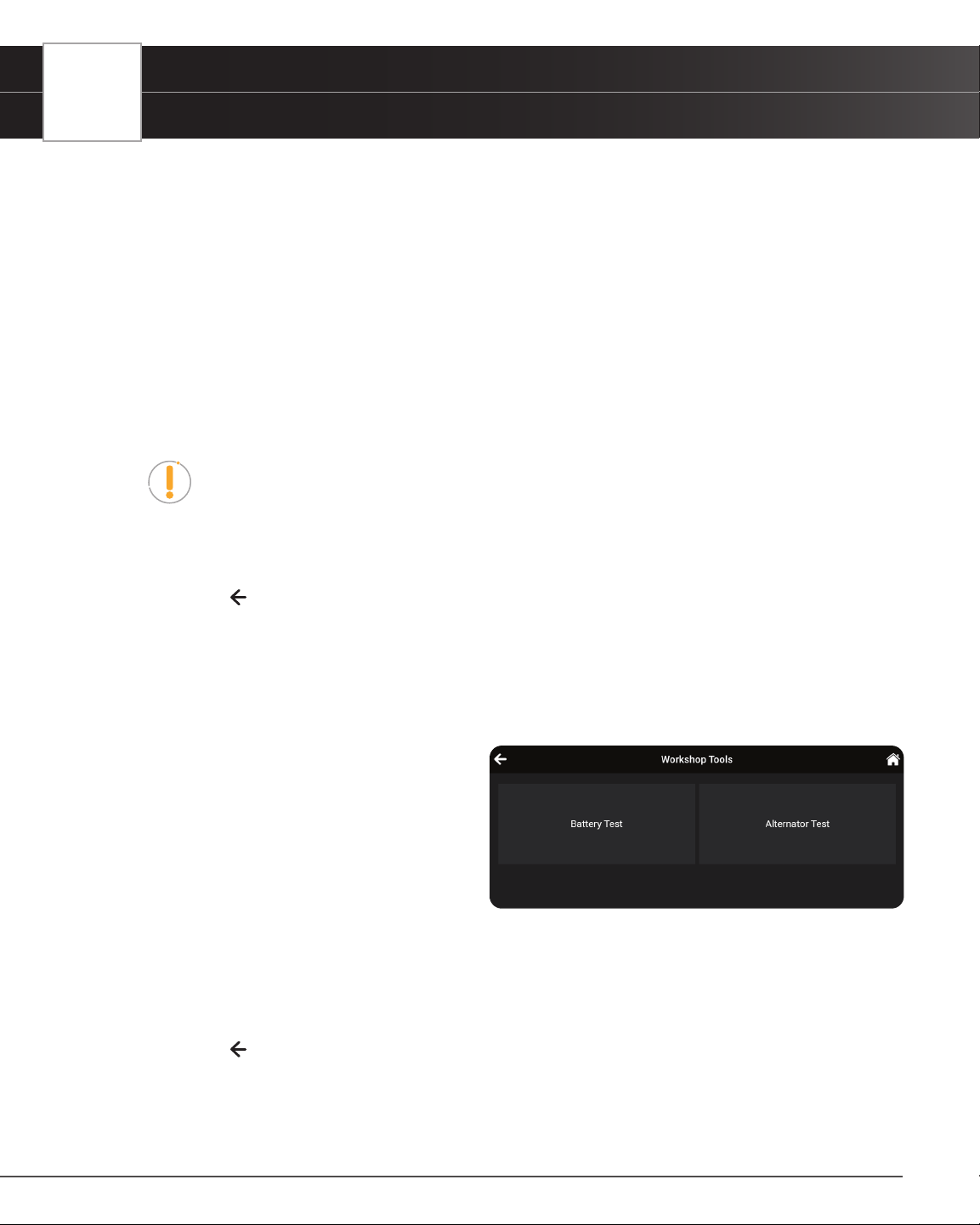
48
WORKSHOP TOOLS
Battery / Alternator Test
n An “instructional” message displays.
5. Turn the vehicle’s headlights on, then tap Continue to proceed.
n A “countdown” message shows while the battery check is in process.
n If battery voltage is less than 12.1 volts, an advisory message shows. Tap Home to return to the
Home Page. Turn the ignition off and disconnect the tablet from the vehicle. Fully charge the
battery, then repeat the battery check.
n If battery voltage is greater than 12.1 volts, an “instructional” message shows.
6. Turn the vehicle’s headlights off, then tap Continue to proceed.
n An “instructional” message shows.
7. Start the vehicle’s engine. Allow the engine to run for several seconds, then turn the engine off.
NOTE: If the tablet did not detect “cranking status” for the vehicle’s engine, an
advisory message shows. Tap Retest to repeat the battery check, or choose Exit to
return to the Home Page.
8. When the battery check is complete, a results screen displays the battery status.
9. Tap End to return to the Battery / Alternator Test menu.
10. Tap on the
icon at the top of the page to return to the Workshop Tools screen.
ALTERNATOR / CHARGING SYSTEM TEST
To perform a charging system (alternator) check:
1. Tap Battery / Alternator Test on the Workshop Tools screen.
n The Battery / Alternator Test menu
displays.
2. Tap Alternator Monitor.
3. An “instructional” message shows. Start
and warm the engine to normal operating
temperature. Turn on the headlights. Tap
Continue to proceed.
n An “instructional” message shows.
n Follow the instructions.
4. When the alternator check is complete, a results screen shows charging system voltage and indicates whether
the charging system is within acceptable limits.
5. Tap Exit to return to the Battery / Alternator Test menu.
6. Tap on the
icon at the top of the page to return to the Workshop Tools screen.
Loading ...
Loading ...
Loading ...