Loading ...
Loading ...
Loading ...
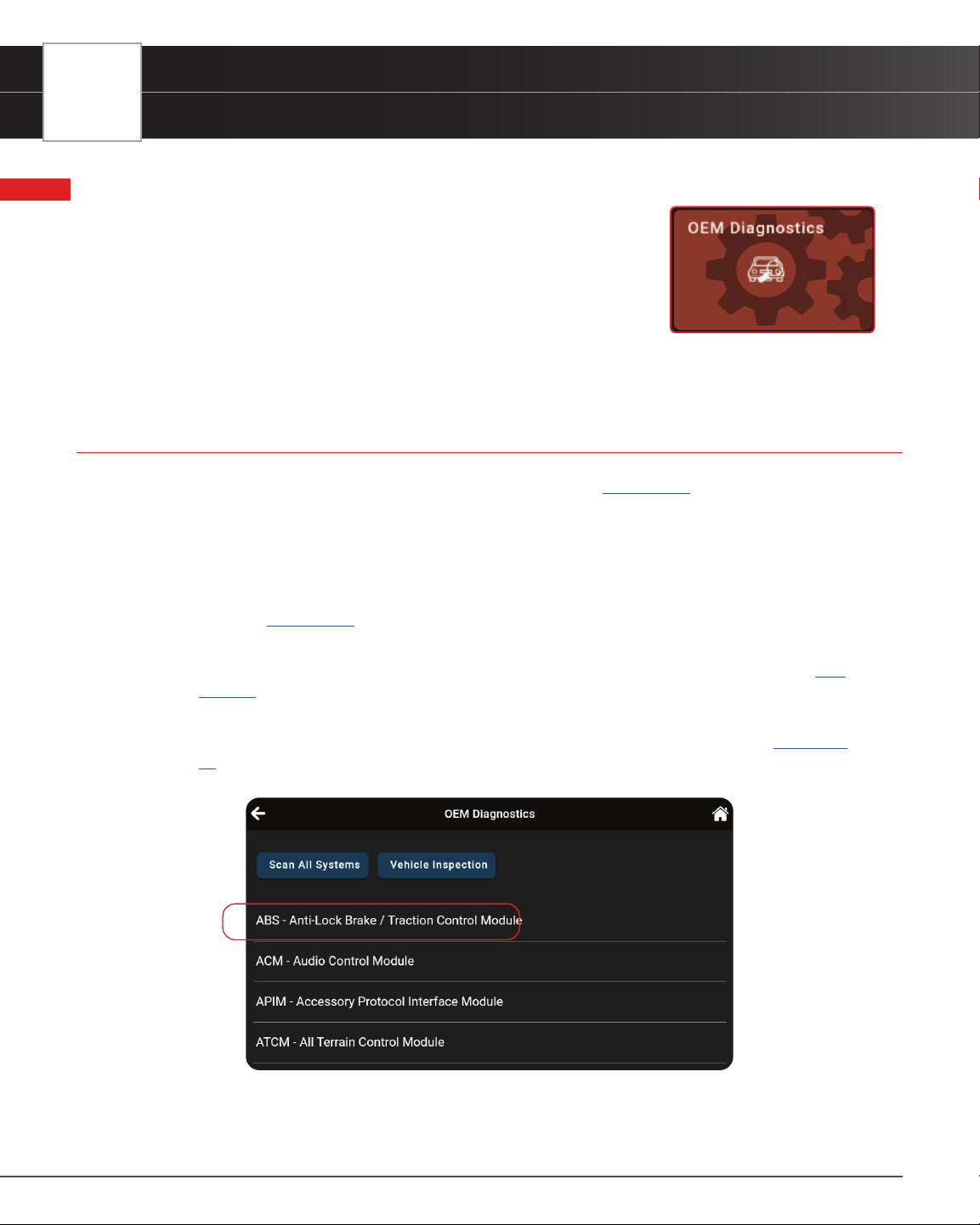
30
OEM DIAGNOSTICS
Performing a Scan – OEM Diagnostics
OEM DIAGNOSTICS
The OEM Diagnostics function allows you to perform enhanced, OEM
level diagnostics not available over generic OBD2. Access ABS, Airbag,
Transmission, Tire Pressure, Battery, and many body control modules to view
and erase their DTCs. Perform bi-directional tests on fuel pumps, injectors,
ignition coils, and much more. Plus, get access to hundreds of additional
parameters that you can view in real-time.
PERFORMING A SCAN – OEM DIAGNOSTICS
1. Follow the AutoLink Connection steps to connect with the vehicle [See page 12].
2. Tap OEM Diagnostics.
3. A selection dialog is provided.
4. Select the type of test you wish to perform.
n Tap Scan All Systems to perform a comprehensive vehicle scan of all available network
modules [
See page 31].
n Tap Vehicle Inspection to perform a complete vehicle health status report, including: OBD2
check, all network system scan, service checks, warning lights, tire pressures, and more [
See
page 38
].
n Tap the “individual” listed control module name (for example: ABS - Anti-Lock Brake /
Traction Control Module) to perform a diagnostic check on that single module. [
See page
32
]
Loading ...
Loading ...
Loading ...