Loading ...
Loading ...
Loading ...
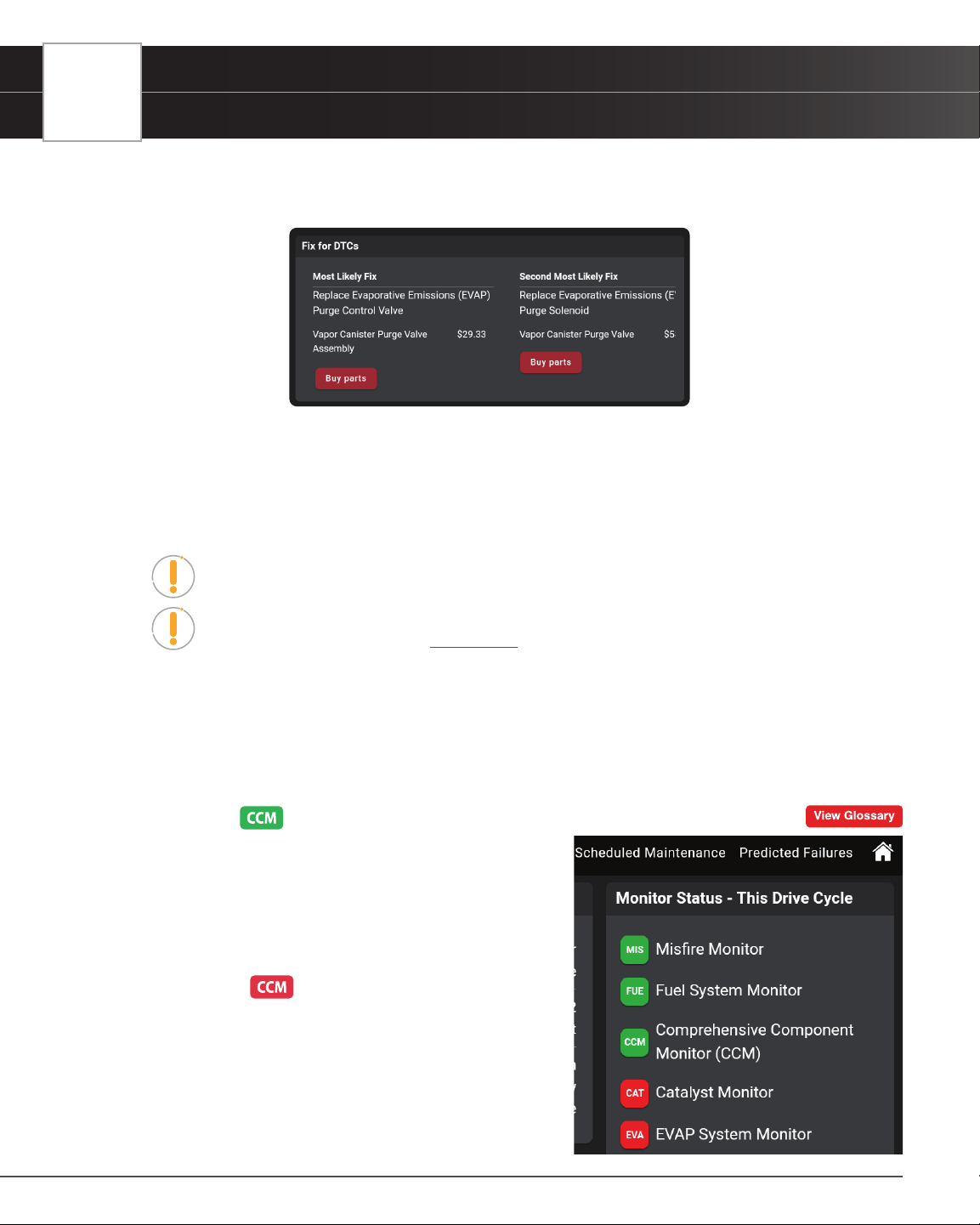
18
OBD2 DIAGNOSTICS
Viewing Scan Results – OBD2 Diagnostics
n Most Likely Component/System Cause for the DTC.
━ Includes recommended parts, cost, and a Buy parts button.
n Second Most Likely Component/System Cause for the DTC.
n Third Most Likely Component/System Cause for the DTC.
━ Swipe right to view other likely xes.
n Other Most Likely Component/System Cause for the DTC.
NOTE: If a Fix is not available for DTC, an advisory message displays.
NOTE: The Buy Parts button can be activated or disabled in the Settings tab under
the RepairSolutionsPRO section. [
See page 81]
MONITOR STATUS
Shows the current status for all Monitors supported by the vehicle. Available monitors are listed and identied as
follows (The CCM - Comprehensive Component Monitor is being used as an example.):
Green Solid Icon =
Description: This icon indicates the monitor has completed both
Since DTCs Cleared (KOEO) and This Driving Cycle testing
(KOER).
Tips: The monitor has met all conditions required to complete
self-diagnosis and testing of the assigned system.
Red Flashing Icon =
Description: This icon indicates that the monitor has not
completed testing Since DTCs Cleared (KOEO).
Tips: The monitor has not met all conditions required to complete
self-diagnosis and testing of the assigned system. A drive cycle
may need to be performed to complete the testing.
Loading ...
Loading ...
Loading ...