Loading ...
Loading ...
Loading ...
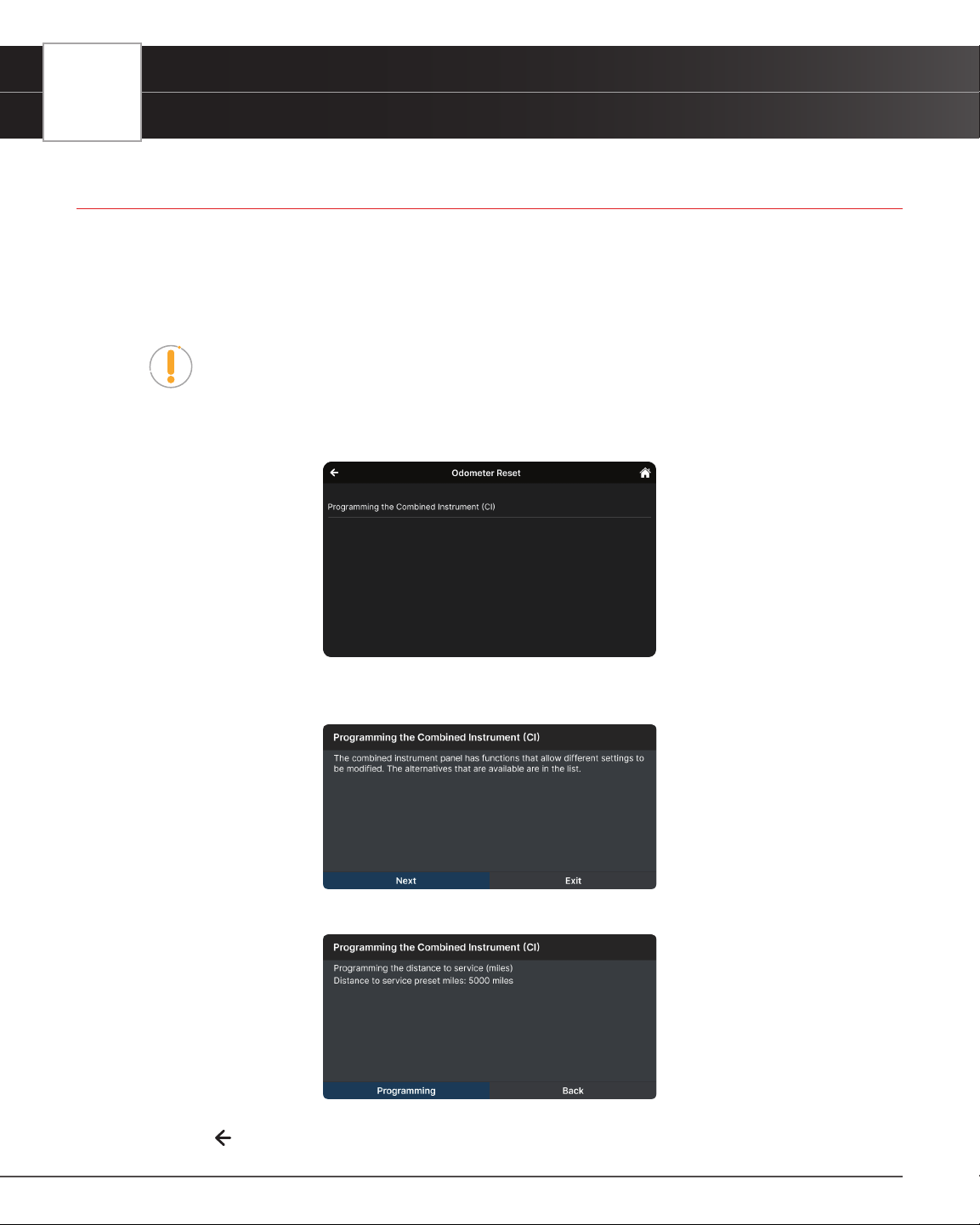
64
WORKSHOP TOOLS
Odometer Reset
ODOMETER RESET
When the mileage is not correct due to a damaged vehicle speed sensor or odometer failure, it is necessary to perform
an odometer reset after repairs. Use this function to copy, write, or rewrite the miles/kilometers back to the legally
correct mileage in the vehicle’s odometer chip.
1. Tap Odometer Reset on the Workshop Tools screen.
NOTE: If the Odometer Reset is not supported by the vehicle under test, an
“advisory” message displays. Tap Exit to return to the Workshop Tools screen.
n A “One moment please...” progress dialog displays. Tap Cancel to cancel the operation.
2. Once ready, the Odometer Reset menu displays.
3. Select the desired option. Then perform the test procedures as directed. Tap Next or Programming, as appropriate,
to scroll to the next screen. Or, tap Exit or Cancel to terminate the procedure.
4. A “results” screen displays when the reset procedure has been completed. Tap Back to terminate the procedure.
5. Tap on the
icon at the top of the page to return to the Workshop Tools screen.
Loading ...
Loading ...
Loading ...