Loading ...
Loading ...
Loading ...
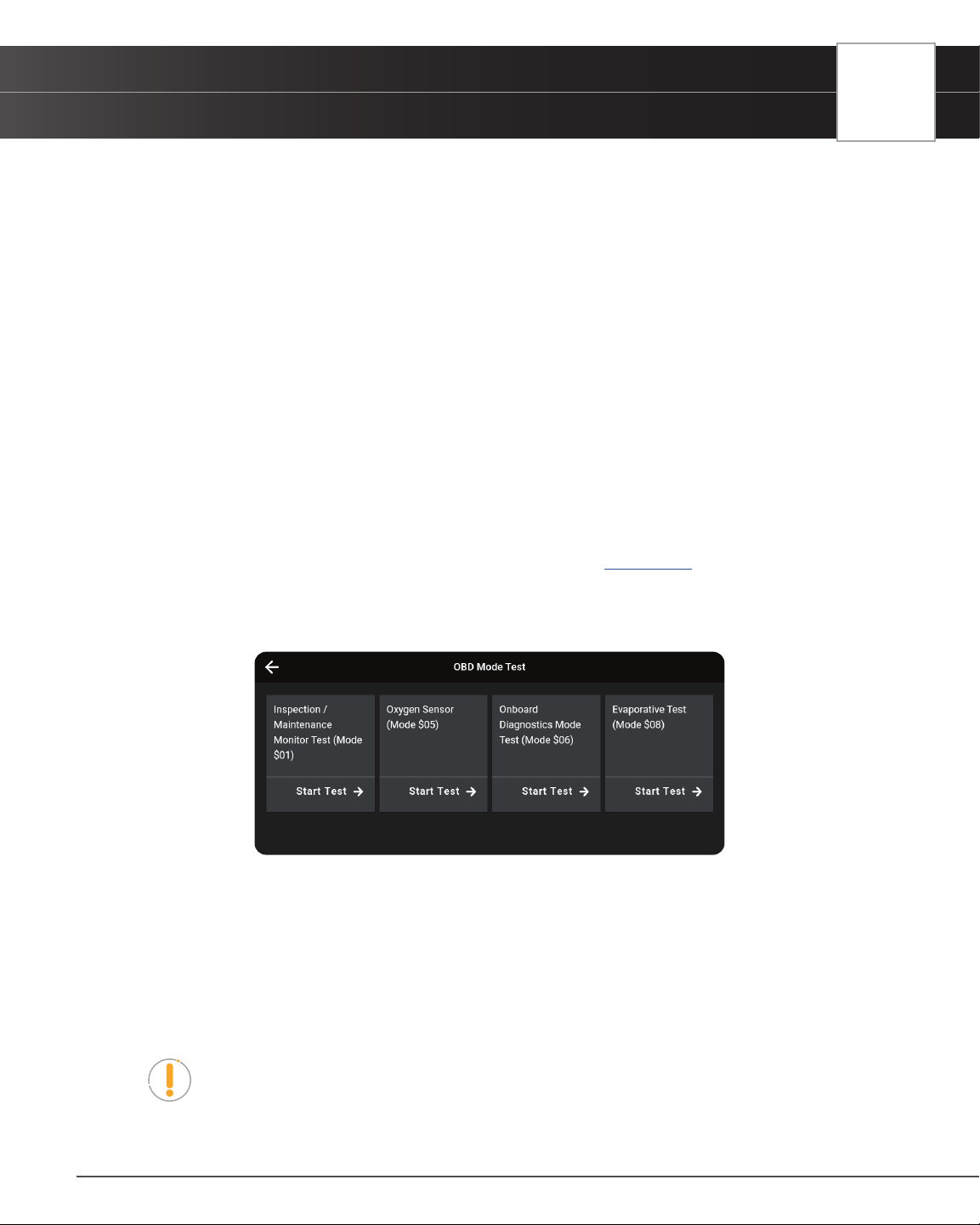
OBD2 DIAGNOSTICS
Additional Testing Utilities
21
n Ensure that the ignition is in the Key ON, Engine OFF position
2. Tap the Erase DTCs button at the top of the OBD2 Diagnostic results page.
n The tablet displays an attention message conrming deletion.
n If you want to proceed, tap Erase DTCs to continue.
n If you do not want to proceed, choose Cancel to exit the erase procedure.
3. By selecting to Erase DTCs, a “One moment please…” progress dialog displays during the erase process.
n If the erase was successful, a conrmation message shows.
n After 3 seconds, the tablet automatically re-scans the vehicle to conrm DTC deletion.
4. If the erase was not successful, an advisory dialog displays indicating to either:
n Place the vehicle in the Key ON, Engine OFF position (OR)
n Place the vehicle in park or neutral; set the parking brake; and start the engine.
OBD MODE TESTS
OBD mode tests are accessed from the OBD2 Diagnostic results page. [See page 15]
1. Tap the OBD Mode Test button.
2. The OBD Mode Test screen is displayed with the following selections:
n Inspection/Maintenance Monitor Test ($01) – Lets you view the Drive Cycle Procedures for all
monitors supports by the vehicle.
n Oxygen Sensor (Mode $05) – Retrieves and displays O2 sensor monitor test results from your
vehicle’s on-board computer.
n Onboard Diagnostics Mode Test (Mode $06) – Retrieves test results for emission-related
powertrain components and systems that are not continuously monitored.
n Evaporative Test (Mode $08) – Performs a leak test for the vehicle’s EVAP system.
NOTE: In cases where a function is not supported by the vehicle under test, the
unsupported function is “grayed out,” and cannot be selected.
Loading ...
Loading ...
Loading ...