Loading ...
Loading ...
Loading ...
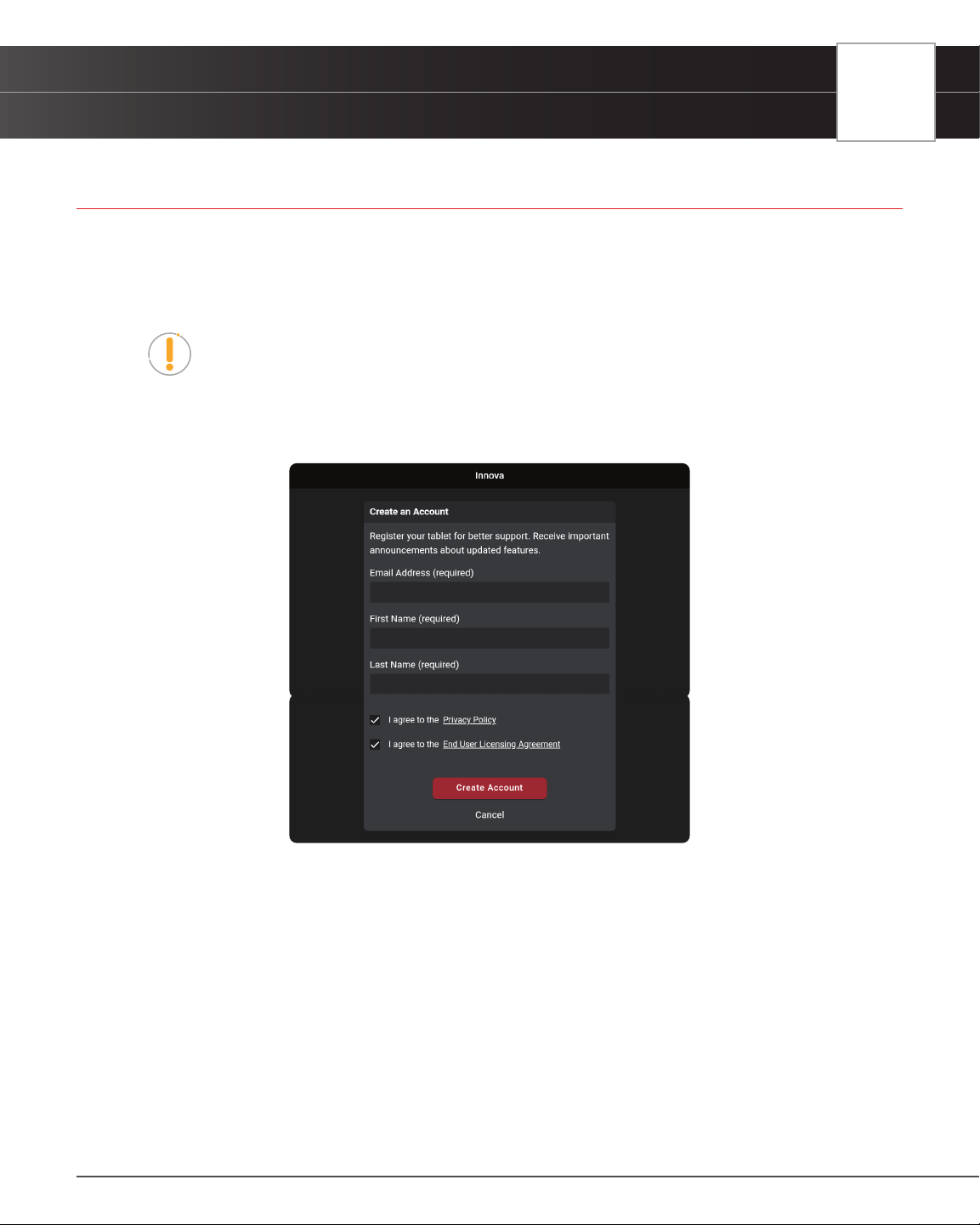
INTRODUCTION
Create Your Account
7
CREATE YOUR ACCOUNT
The rst time you power on your tablet, you will be asked to create a RepairSolutionsPRO™ account. Although it is
optional, having a personal account will help keep your tablet updated with the latest updates and future enhancements.
Plus, get access to our extensive database of veried DTC xes – curated by our network of ASE Certied master
technicians.
Note: Please make sure your tablet is properly connected to your wireless network
before registering. A “No Internet Connection” displays if the device is not connected
to the Internet. Follow the prompts to complete your connection.
1. Complete the displayed Create an Account form with your name, email address, your desired password, and
other personal information.
2. Agree to the terms and tap on the Create Account button at the bottom of the form.
3. Continue by selecting your tablet preferences:
Date and Time
Wi-Fi Connection
Preferred Units
Idle Time
Volume Level
Brightness Level
Theme Preference
4. Tap the Continue button to conrm your selections.
Loading ...
Loading ...
Loading ...