Loading ...
Loading ...
Loading ...
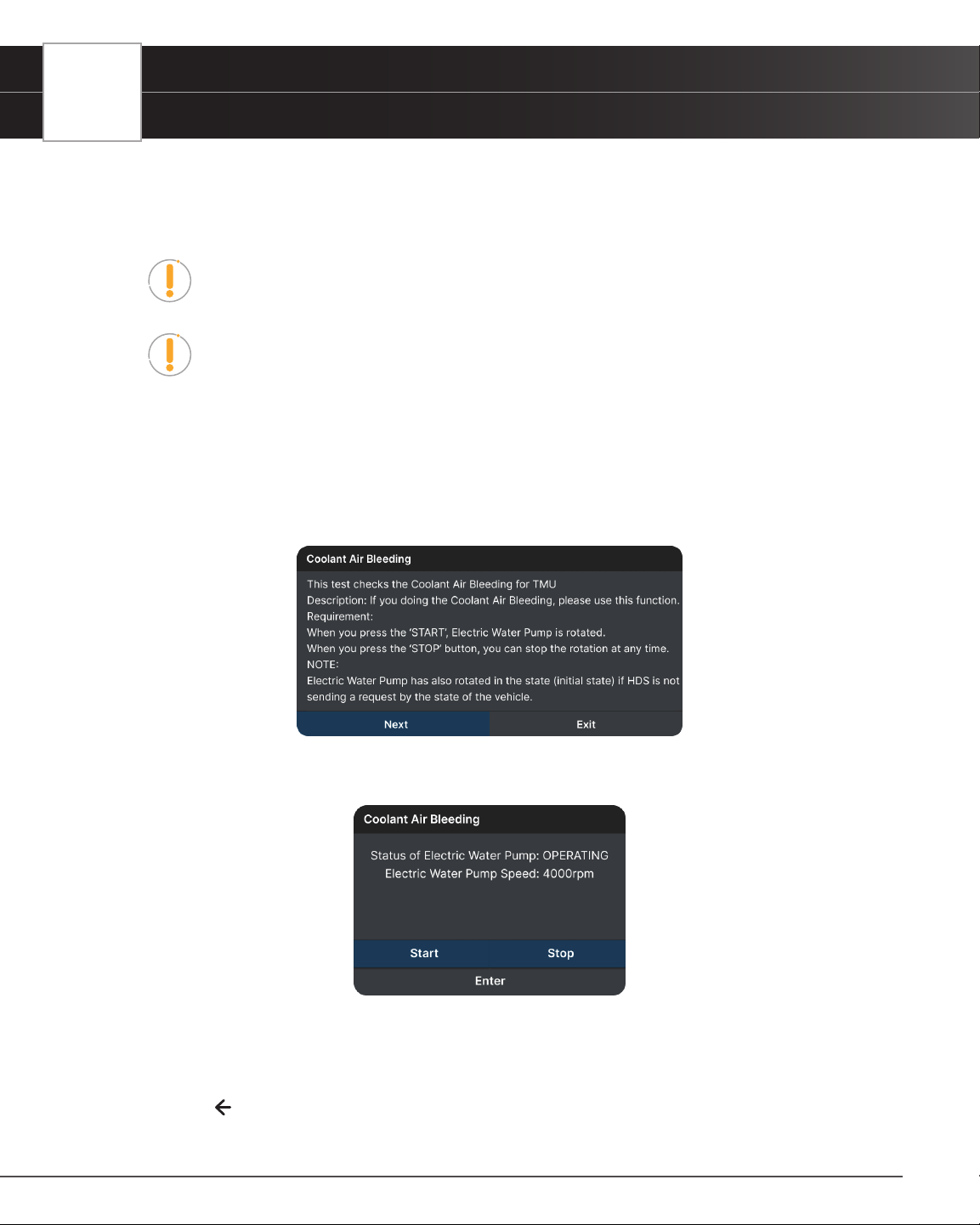
54
WORKSHOP TOOLS
Coolant Bleeding
any air pockets that may have built up when adding new coolant.
Coolant Bleeding allows activation of the electronic water pump before venting the cooling system. This
function is only available for Honda vehicles. Procedures vary between vehicle makes and models.
NOTE: If an error occurs while performing Coolant Bleeding, an “advisory” message
displays. Choose Exit, as necessary, to return to the Workshop Tools screen.
NOTE: If Coolant Bleeding is not supported for the vehicle under test, an “advisory”
message displays. Tap Exit, as necessary, to return to the Workshop Tools screen.
1. Select Coolant Bleeding in the Workshop Tools screen.
n A “One moment please…” message may display.
n One or more sub-menus will display. Select the desired options, then proceed to step 2.
2. One or more “informational/ instructional” screens display.
n Perform test procedures as directed. Choose Next, as appropriate, to scroll to the next screen.
3. Tap Start or Stop as desired.
n The screen is refreshed to show the result.
4. Tap Enter to nish the function.
n One or more “instructional” screens will display. Follow the instructions on the screen.
5. Tap Exit to close the results message.
6. Tap on the
icon at the top of the page to return to the Workshop Tools screen.
Loading ...
Loading ...
Loading ...