Loading ...
Loading ...
Loading ...
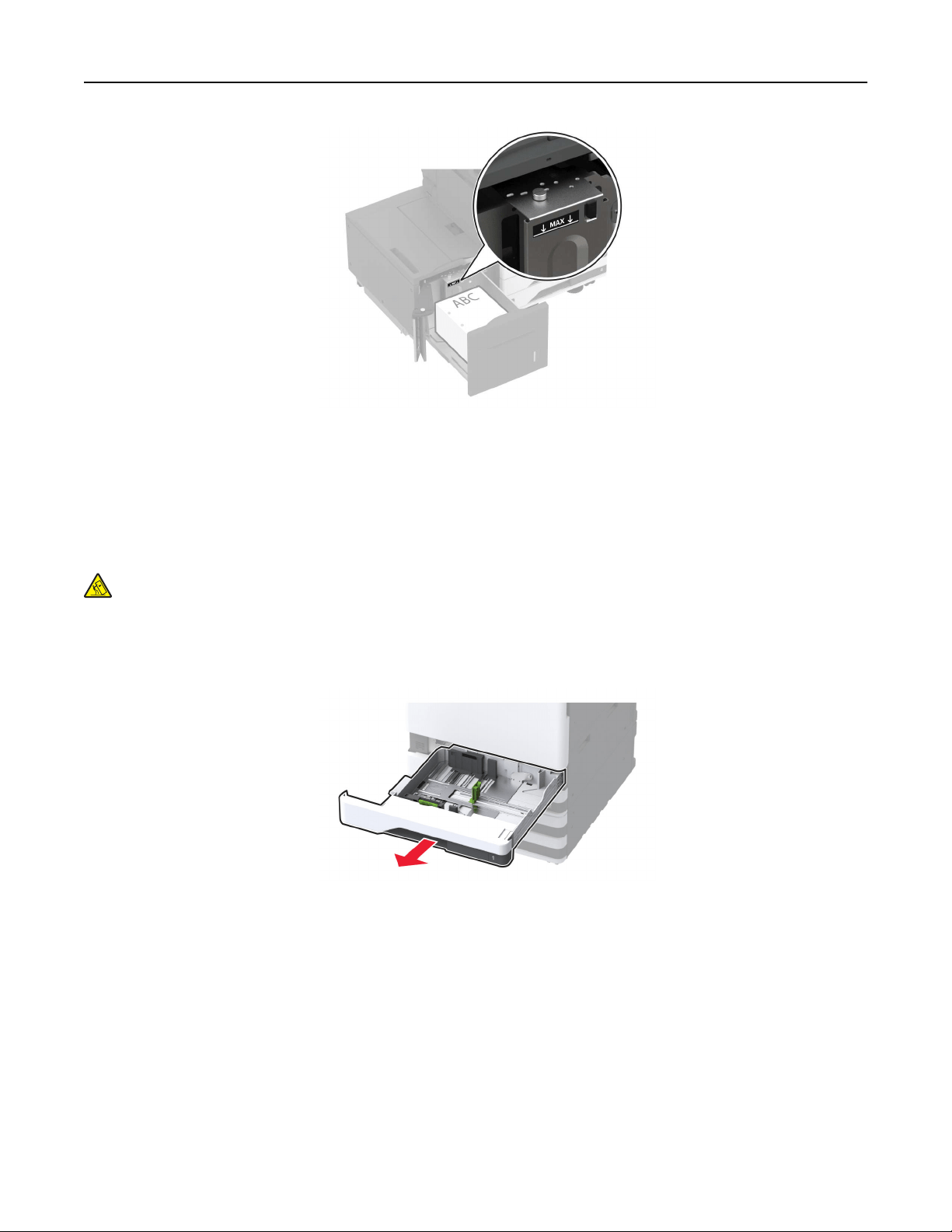
6 Close the tray side door, and then insert the tray.
If necessary, set the paper size and type to match the paper loaded in the tray.
Note: When a finisher is installed, the images are rotated to 180° when printed.
Loading the envelope tray
CAUTION—TIPPING HAZARD: To reduce the risk of equipment instability, load each tray separately.
Keep all other trays closed until needed.
1 Pull out the envelope tray.
Note: To avoid jams, do not pull out trays while the printer is busy.
Set up, install, and configure 66
Loading ...
Loading ...
Loading ...
