Loading ...
Loading ...
Loading ...
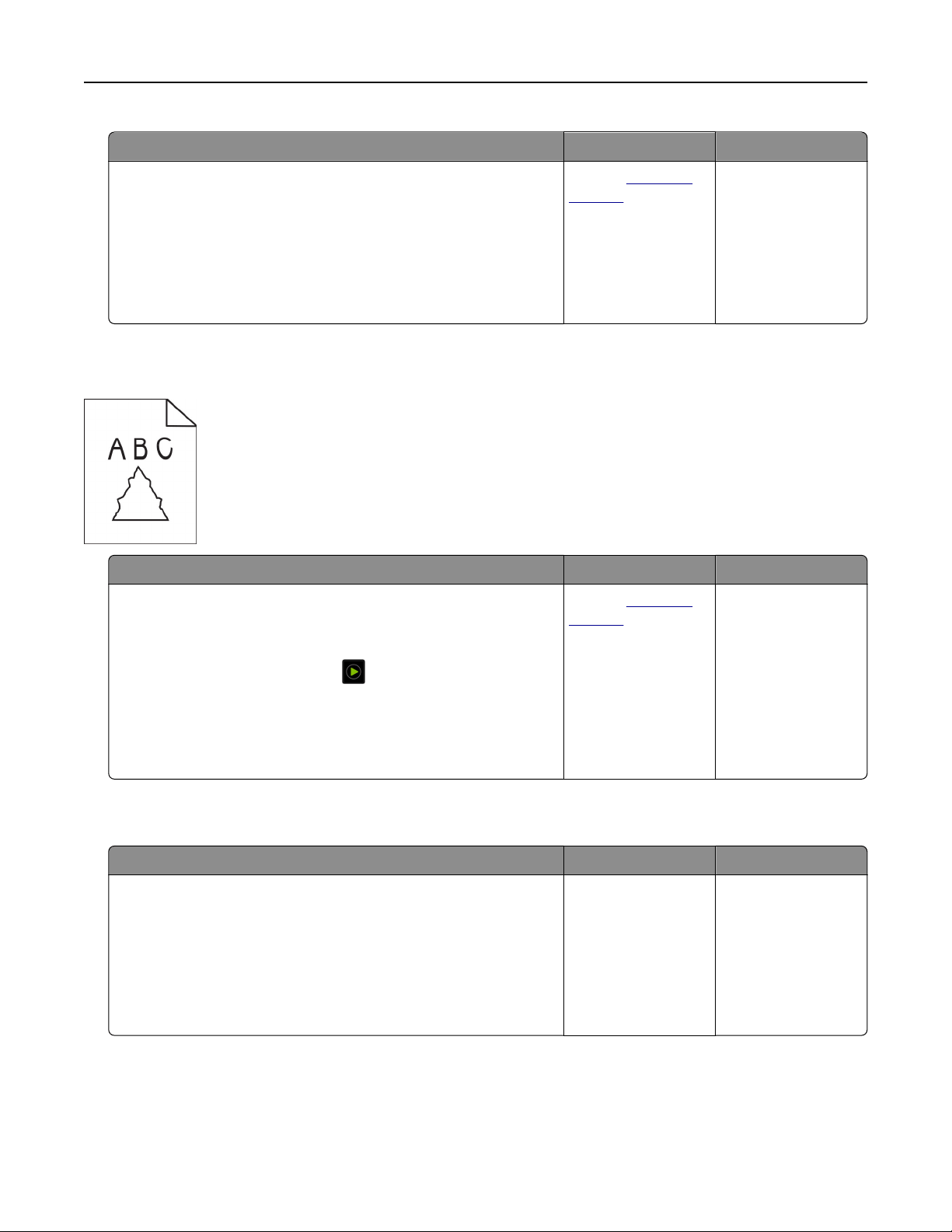
Action Yes No
a Open the scanner cover.
b Using a damp, soft, lint‑free cloth, wipe the ADF glass and the
ADF glass pad.
c Close the scanner cover.
d Scan the document.
Do vertical streaks appear on scanned documents?
Contact
customer
support.
The problem is
solved.
Jagged image or text when scanning from the ADF
Action Yes No
a Load 50 sheets of clean, plain paper into the ADF.
Note: The plain paper helps clean or remove dust and other
coating from the ADF feed rollers.
b From the home screen, touch
.
c Load an original document into the ADF.
d Scan the document.
Do jagged images or texts appear on the output?
Contact
customer
support.
The problem is
solved.
Scan job was not successful
Action Yes No
Step 1
Check the cable connections.
a Make sure that the Ethernet or USB cable is securely connected
to the computer and the printer.
b Resend the scan job.
Is the scan job successful?
The problem is
solved.
Go to step 2.
Troubleshoot a problem 401
Loading ...
Loading ...
Loading ...
