Loading ...
Loading ...
Loading ...
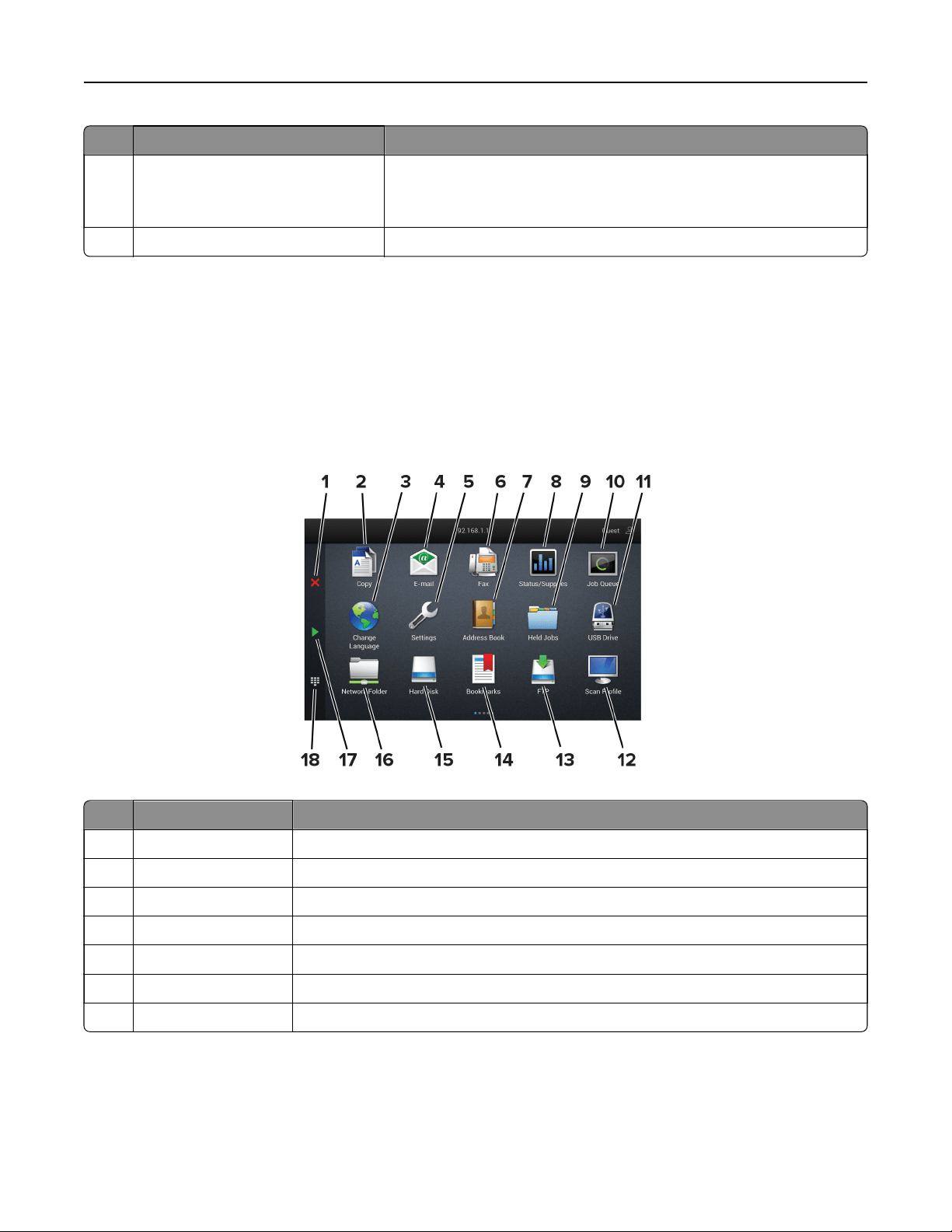
Printer port Function
4 LINE port
Note: Available only when a fax
card is installed.
Connect the printer to an active telephone line through a standard wall
jack (RJ‑11), DSL filter, or VoIP adapter, or any other adapter that allows
you to access the telephone line to send and receive faxes.
5 Power cord socket Connect the printer to a properly grounded electrical outlet.
Setting up and using the home screen applications
Using the home screen
Note: Your home screen may vary depending on your home screen customization settings, administrative
setup, and active embedded solutions.
#Icon Function
1 Stop or Cancel button Stop the current job.
2 Copy Make copies.
3 Change Language Change the language on the printer display.
4 E‑mail Send e‑mails.
5 Settings Access the printer menus.
6 Fax Send fax.
7 Address Book Access, create, and organize contacts.
Set up, install, and configure 31
Loading ...
Loading ...
Loading ...
