Loading ...
Loading ...
Loading ...
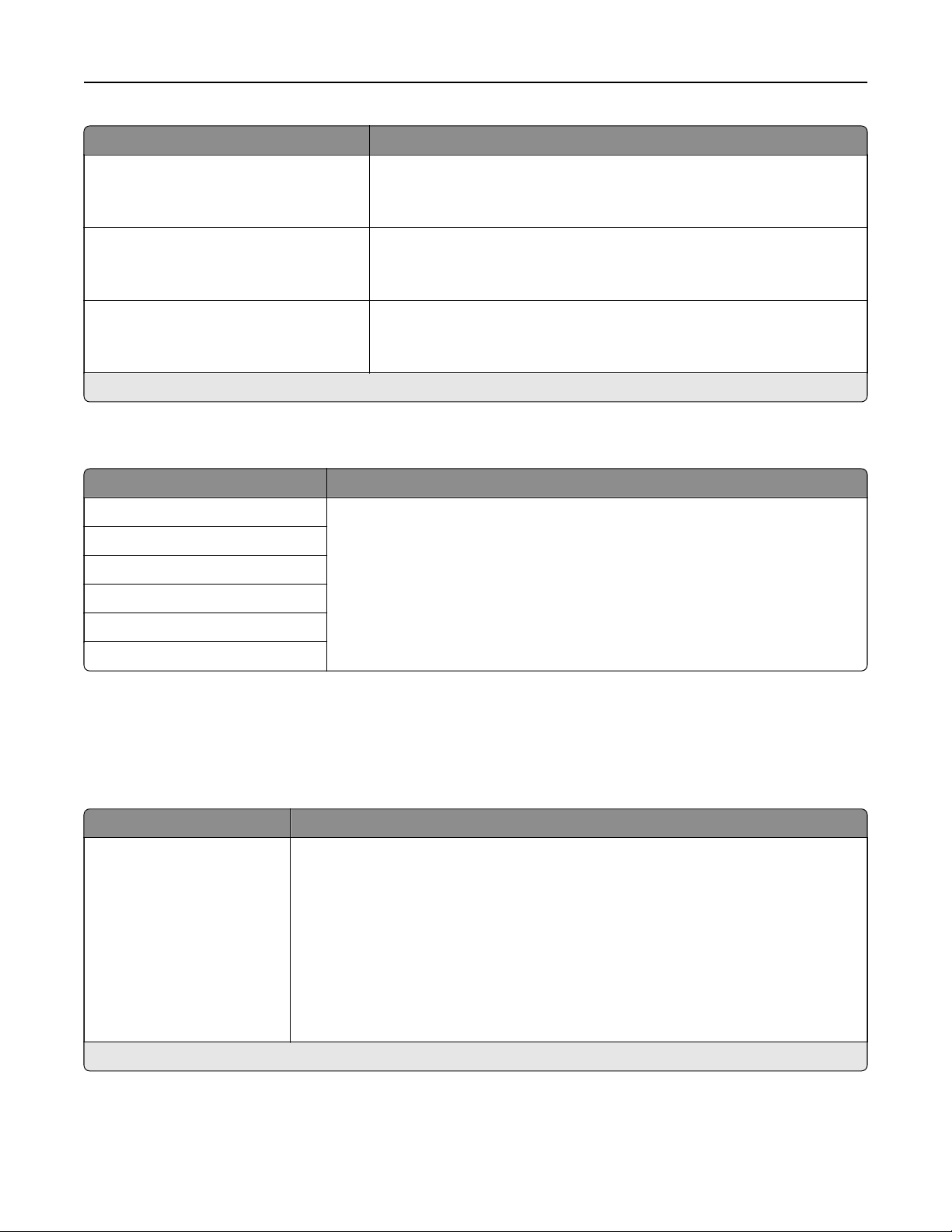
Menu item Description
Allow Save as Shortcut
O
On*
Save an e‑mail address as a shortcut.
E
‑mail Images Sent As
Attachment*
Web Link
Specify how to send the images that are included in the e‑mail.
Reset E-mail Information After Sending
O
On*
Reset the To, Subject, Message, and Filename fields to their default
values after sending an e‑mail.
Note: An asterisk (*) next to a value indicates the factory default setting.
Web Link Setup
Menu item Description
Server Specify the credentials of the server that is hosting the images that are included
in the e-mail.
Login
Password
Path
File Name
Web Link
FTP
FTP Defaults
Menu item Description
Format
JPEG (.jpg)
PDF (.pdf)*
TIFF (.tif)
XPS (.xps)
TXT (.txt)
RTF (.rtf)
DOCX (.docx)
CSV (.csv)
Specify the file format for the scanned image.
Note: The menu items may vary depending on your printer model.
Note: An asterisk (*) next to a value indicates the factory default setting.
Use printer menus 227
Loading ...
Loading ...
Loading ...
