Loading ...
Loading ...
Loading ...
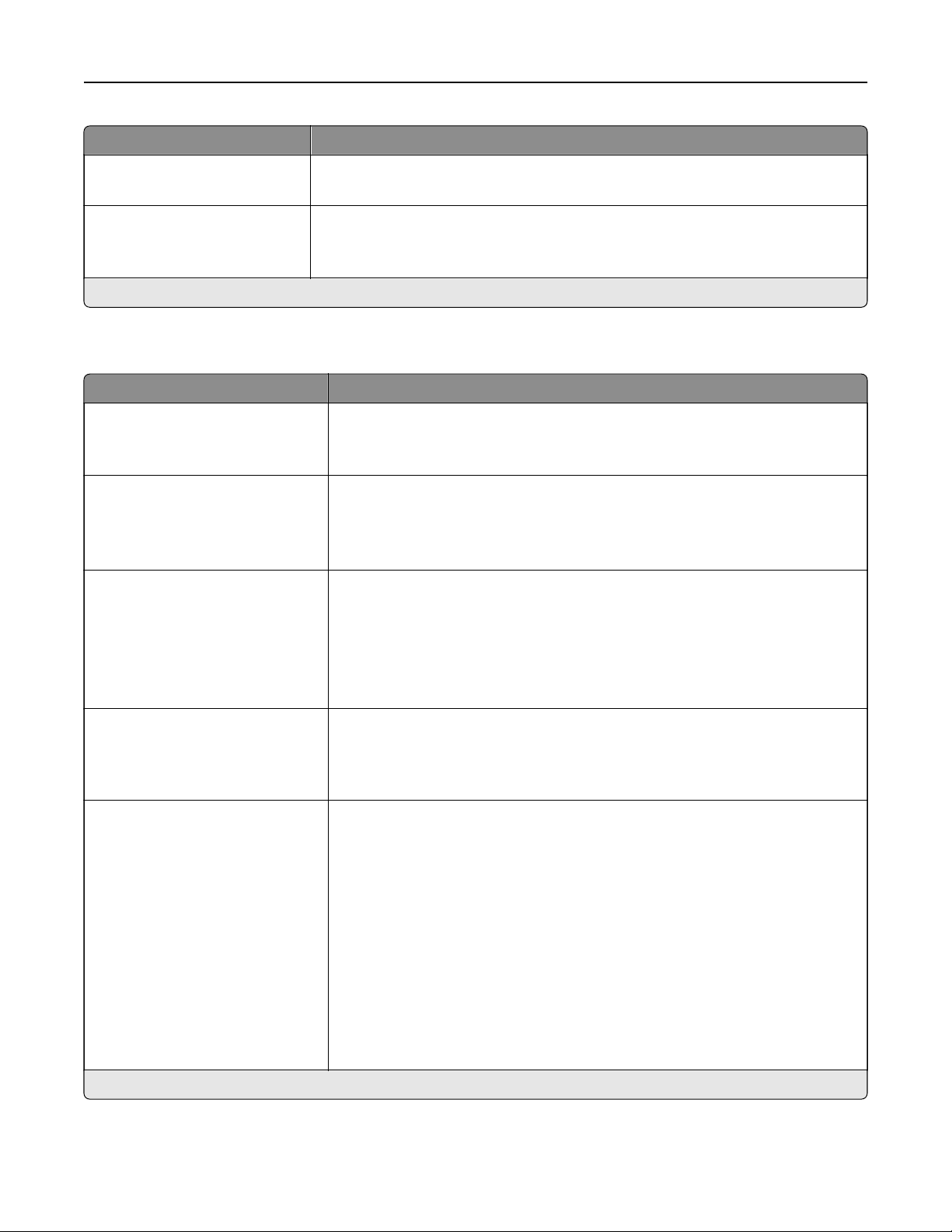
Menu item Description
Contrast
0–5 (0*)
Adjust the contrast of the printed output.
Gray Correction
Auto*
O
Adjust the contrast enhancement applied to images.
Note: An asterisk (*) next to a value indicates the factory default setting.
Job Accounting
Menu item Description
Job Accounting
O*
On
Set the printer to create a log of the print jobs that it receives.
Note: This menu item appears only when a flash memory or hard disk is
installed.
Accounting Log Frequency
Daily
Weekly
Monthly*
Specify how often the printer creates a log file.
Log Action at End of Frequency
None*
E‑mail Current Log
E‑mail & Delete Current Log
Post Current Log
Post & Delete Current Log
Specify how the printer responds when the frequency threshold expires.
Note: The value
defined
in Accounting Log Frequency determines when this
action is triggered.
Log Near Full Level
O
On (5)*
Specify the maximum size of the log file before the printer executes the Log
Action at Near Full.
Note: This menu item appears only when a flash memory or hard disk is
installed.
Log Action at Near Full
None*
E‑mail Current Log
E‑mail & Delete Current Log
E‑mail & Delete Oldest Log
Post Current Log
Post & Delete Current Log
Post & Delete Oldest Log
Delete Current Log
Delete Oldest Log
Delete All But Current
Delete All Logs
Specify how the printer responds when the hard disk is nearly full.
Note: The value defined in Log Near Full Level determines when this action
is triggered.
Note: An asterisk (*) next to a value indicates the factory default setting.
Use printer menus 195
Loading ...
Loading ...
Loading ...
