Loading ...
Loading ...
Loading ...
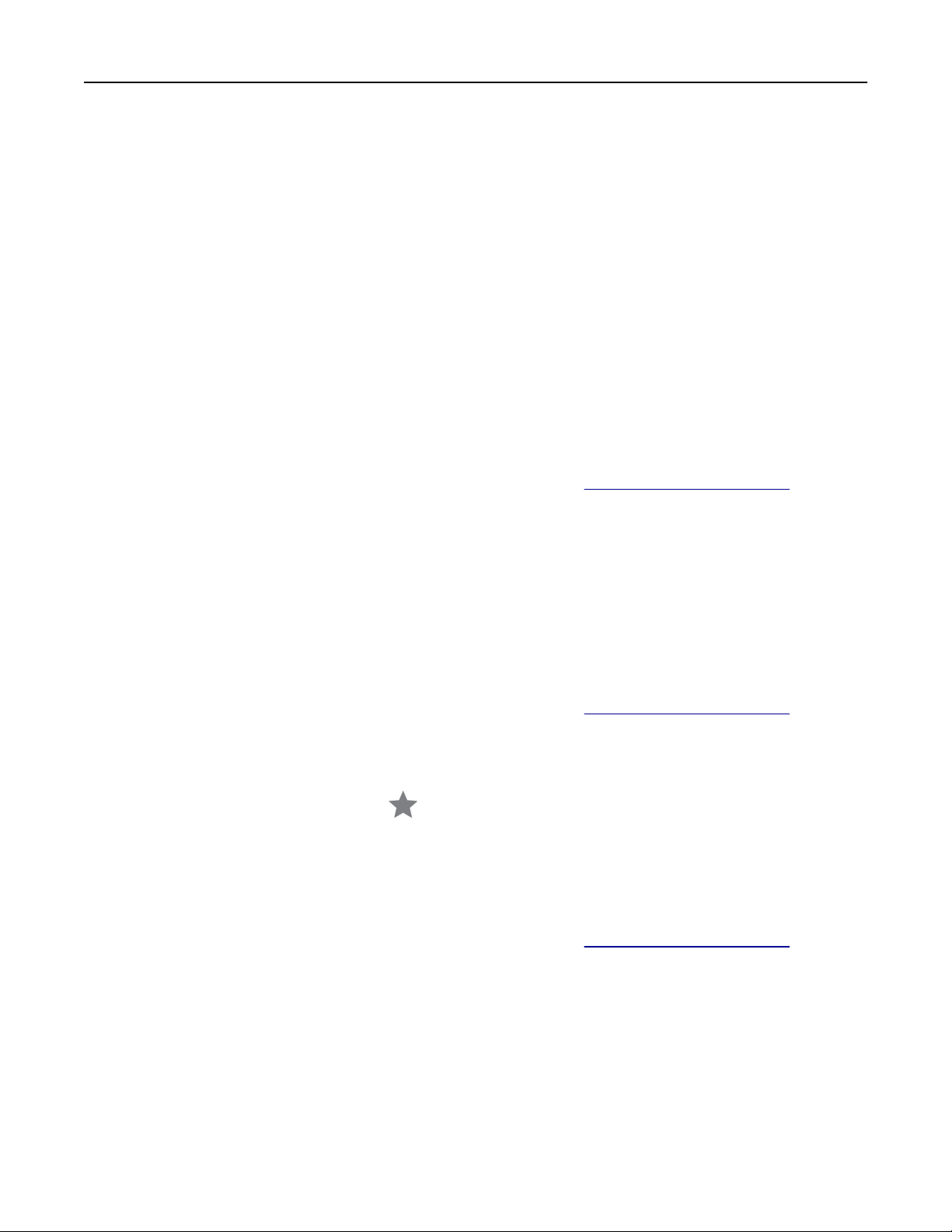
3 Click Fax > Enable fax > Always display settings prior to faxing, and then enter the recipient number.
If necessary, configure other fax settings.
4 Send the fax.
For Macintosh users
1 With a document open, choose File > Print.
2 Select the printer that has
‑ Fax added after its name.
3 In the To
field,
enter the recipient number.
If necessary, configure other fax settings.
4 Send the fax.
Scheduling a fax
Note: Make sure that fax is configured. For more information, see the
Setting up the printer to fax section.
1 Load an original document into the ADF tray or on the scanner glass.
2 From the home screen, touch Fax > To > enter the fax number > Done.
3 Touc h Send Time, configure the date and time, and then touch OK.
4 Send the fax.
Creating a fax destination shortcut
Note: Make sure that fax is
configured.
For more information, see the
Setting up the printer to fax section.
1 From the home screen, touch Fax > To.
2 Enter the recipient number, and then touch Done.
3
Configure
the settings, and then touch
.
4 Create a shortcut.
Changing the fax resolution
Note: Make sure that fax is configured. For more information, see the
Setting up the printer to fax section.
1 Load an original document into the ADF tray or on the scanner glass.
2 From the home screen, touch Fax, and then enter the needed information.
3 Touc h Resolution, and then select a setting.
4 Send the fax.
Fax 169
Loading ...
Loading ...
Loading ...
