Loading ...
Loading ...
Loading ...
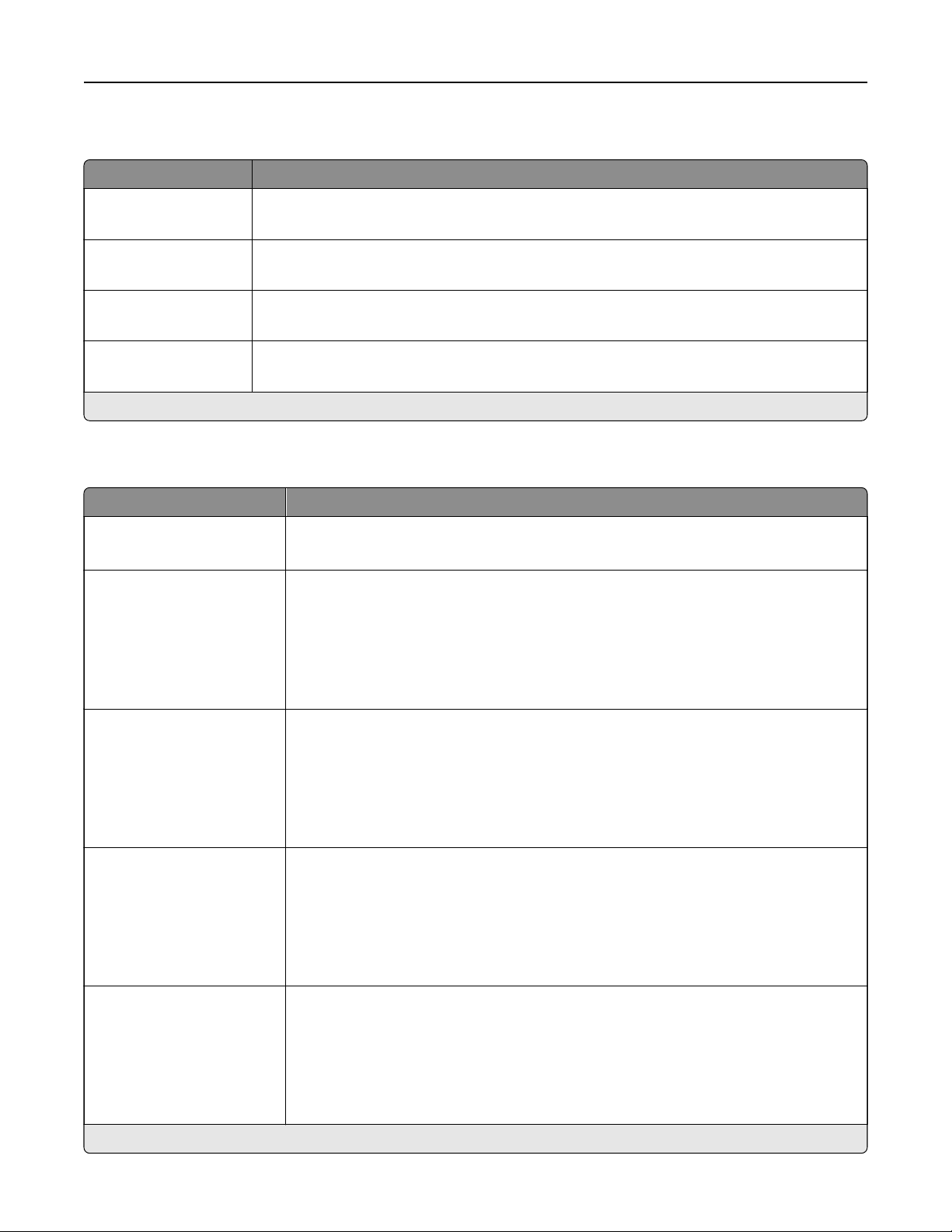
Login Restrictions
Menu item Description
Login failures
1–10 (3*)
Specify the number of failed login attempts before the user gets locked out.
Failure time frame
1–60 minutes (5*)
Specify the time frame between failed login attempts before the user gets locked out.
Lockout time
1–60 minutes (5*)
Specify the lockout duration.
Web Login Timeout
1–120 minutes (10*)
Specify the delay for a remote login before the user is logged o automatically.
Note: An asterisk (*) next to a value indicates the factory default setting.
Confidential Print Setup
Menu item Description
Max Invalid PIN
2–10
Set the limit for entering an invalid PIN.
Note: When the limit is reached, the print jobs for that user name are deleted.
Confidential Job Expiration
O*
1 Hour
4 Hours
24 Hours
1 Week
Set an individual expiration time for each held job before it is automatically deleted
from the printer memory or hard disk.
Note: A held job is either
Confidential,
Repeat, Reserve, or Verify.
Repeat Job Expiration
O*
1 Hour
4 Hours
24 Hours
1 Week
Set the expiration time for a print job that you want to repeat.
Verify Job Expiration
O*
1 Hour
4 Hours
24 Hours
1 Week
Set the expiration time for printing a copy of a job for you to check its quality before
printing the remaining copies.
Reserve Job Expiration
O*
1 Hour
4 Hours
24 Hours
1 Week
Set the expiration time for jobs that you want to store in the printer for printing later.
Note: An asterisk (*) next to a value indicates the factory default setting.
Use printer menus 257
Loading ...
Loading ...
Loading ...
