Loading ...
Loading ...
Loading ...
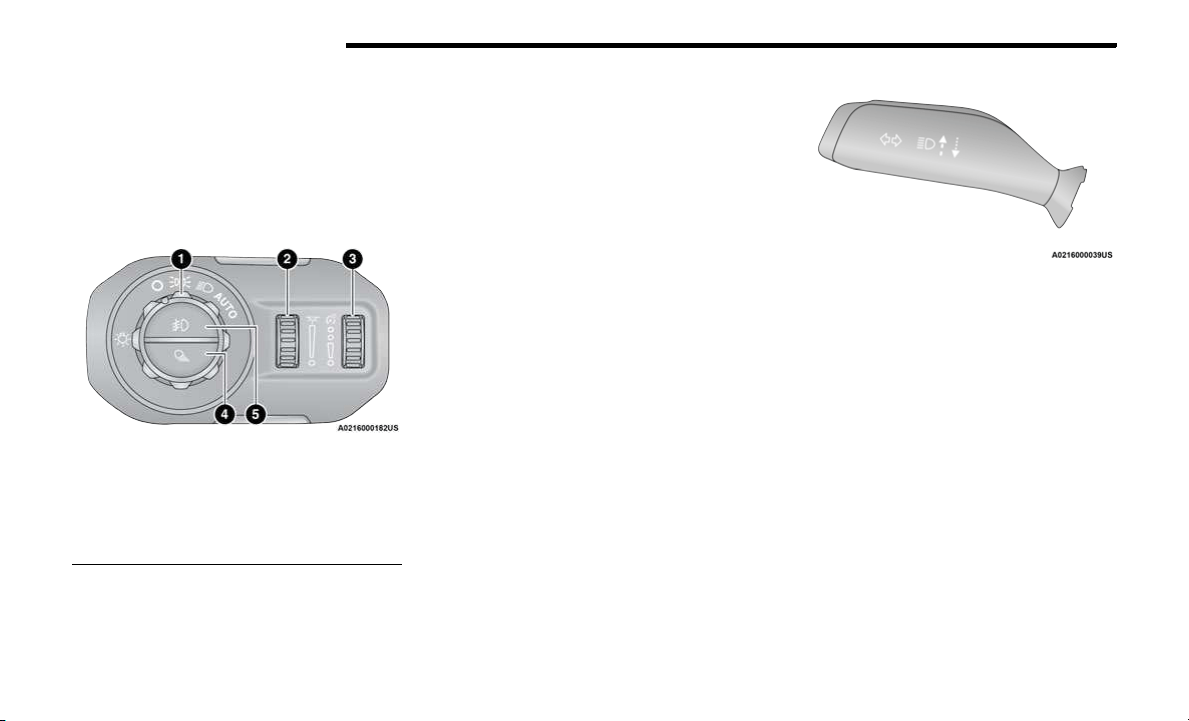
36 GETTING TO KNOW YOUR VEHICLE
EXTERIOR LIGHTS
HEADLIGHT SWITCH
The headlight switch is located on the left side of the
instrument panel. This switch controls the operation of the
headlights, parking lights, automatic headlights (if
equipped), instrument panel lights, instrument panel light
dimming, interior lights, and fog lights (if equipped).
Headlight Switch
Rotate the headlight switch clockwise to the first detent
for parking light and instrument panel light operation.
Rotate the headlight switch to the second detent for
headlight, parking light, and instrument panel light
operation.
DAYTIME RUNNING LIGHTS (DRLS) —
I
F EQUIPPED
The Daytime Running Lights (DRLs) are in a dedicated
position below the headlight assembly. DRLs are active
when the low beams are not on while the vehicle’s
transmission is in any position (Automatic Transmission),
or when the vehicle begins to move (Manual
Transmission).
NOTE:
On some vehicles, the Daytime Running Lights may deac-
tivate, or reduce intensity, on one side of the vehicle (when
a turn signal is activated on that side), or on both sides of
the vehicle (when the hazard warning lights are activated).
HIGH/LOW BEAM SWITCH
The High/Low Beam Switch is located within the
Multifunction Lever on the left side of the steering wheel.
High beam headlights can be used for improved visibility
in low lit areas when there is no oncoming traffic.
Otherwise, it is recommended to use the low beam
headlights to reduce glare to other vehicles.
With the headlight switch activated, push the
Multifunction Lever toward the instrument panel to switch
the headlights to high beams. The lever will return to the
centered position. To return the headlights to low beam,
pull the lever toward the steering wheel, or push the lever
toward the instrument panel.
Multifunction Lever
FLASH-TO-PASS
The Flash-To-Pass feature will illuminate the high beam
headlights temporarily to signal another vehicle of a
passing occurrence. Pull and hold the Multifunction Lever
to activate the Flash-To-Pass feature. When the lever is
released, the Flash-To-Pass feature will deactivate.
AUTOMATIC HEADLIGHTS — IF EQUIPPED
The Automatic Headlight System will turn the headlights
on or off according to ambient light levels. To turn the
system on, rotate the headlight switch clockwise to the
last detent for automatic headlight operation. When the
system is on, the headlight time delay feature is also on.
This means the headlights will stay on for up to 90
seconds (programmable through the Uconnect settings)
after you place the ignition into the OFF position. To turn
the automatic system off, move the headlight switch out of
the AUTO position.
1 — Rotate Headlight Switch
2 — Ambient Light Dimmer Control
3 — Instrument Panel Dimmer Control
4 — Push Cargo Light
5 — Push Front Fog Light
20_JT_OM_EN_USC_t.book Page 36
Loading ...
Loading ...
Loading ...