Loading ...
Loading ...
Loading ...
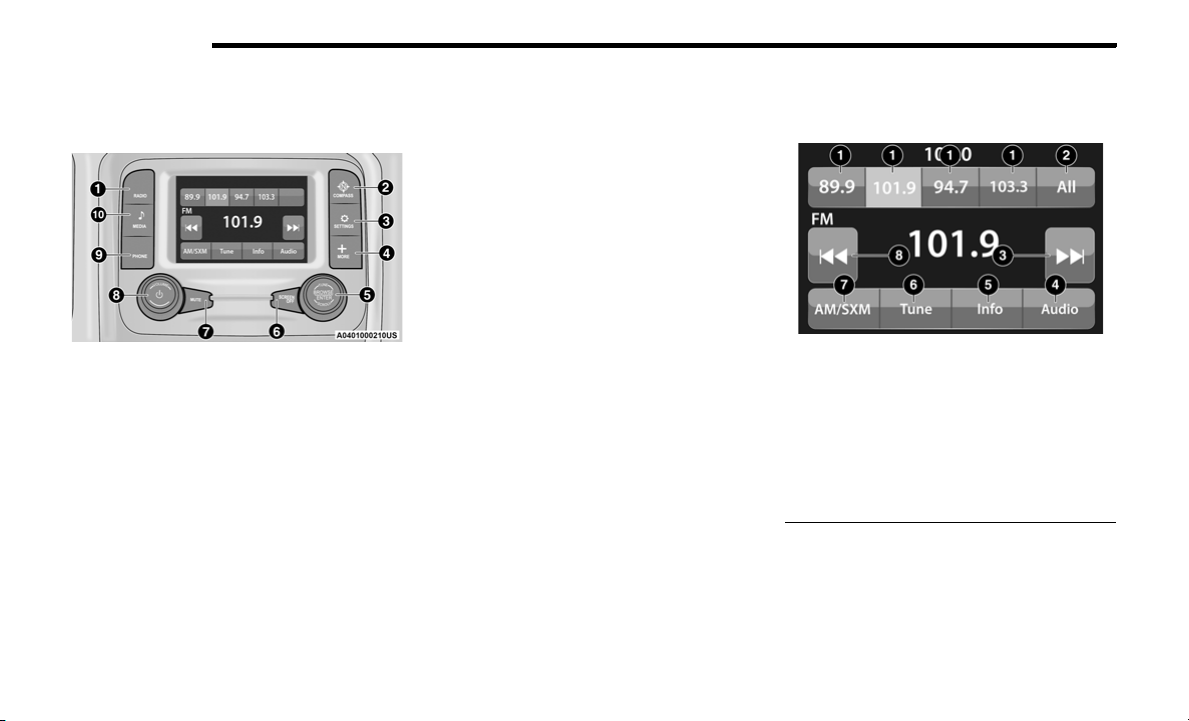
322 MULTIMEDIA
UCONNECT 3 WITH 5-INCH DISPLAY
INTRODUCTION
Uconnect 3 With 5-inch Display
1 — RADIO
Push the RADIO button on the faceplate to enter Radio
Mode. The different tuner modes; FM/AM/SXM (if
equipped), can be selected by pressing the corresponding
buttons on the touchscreen in Radio Mode.
2 — COMPASS
Push the COMPASS button on the faceplate to display the
current direction of the vehicle.
3 — SETTINGS
Push the SETTINGS button on the faceplate to display the
customer programmable features.
4 — MORE
Push the MORE button on the faceplate to access
additional options.
5 — ENTER/BROWSE & TUNE/SCROLL
Push the ENTER/BROWSE button to accept a highlighted
selection on the screen. Rotate the TUNE/SCROLL rotary
knob to scroll through a list or tune to a radio station.
6 — SCREEN OFF
Push the SCREEN OFF button to turn the touchscreen off.
To turn the touchscreen back on, press the screen.
7 — MUTE
Push the MUTE button to turn off the audio of the radio
system. Press it again to turn the audio back on.
8 — VOLUME/POWER
Rotate the rotary knob to adjust the Volume. Push the
VOLUME/POWER button to turn the system ON or OFF.
9 — PHONE
Push the PHONE button on the faceplate to access the
Uconnect Phone feature.
10 — MEDIA
Pushing the MEDIA button on the faceplate will allow you
to switch to Media mode: CD (if equipped), USB, AUX, and
Bluetooth®.
RADIO MODE
Operating Radio Mode
Radio Mode
1 — Station Presets
2 — All Presets
3 — Seek Up
4 — Audio
5 — Info
6 — Tune
7 — AM/FM/SXM
8 — Seek Down
20_JT_OM_EN_USC_t.book Page 322
Loading ...
Loading ...
Loading ...