Loading ...
Loading ...
Loading ...
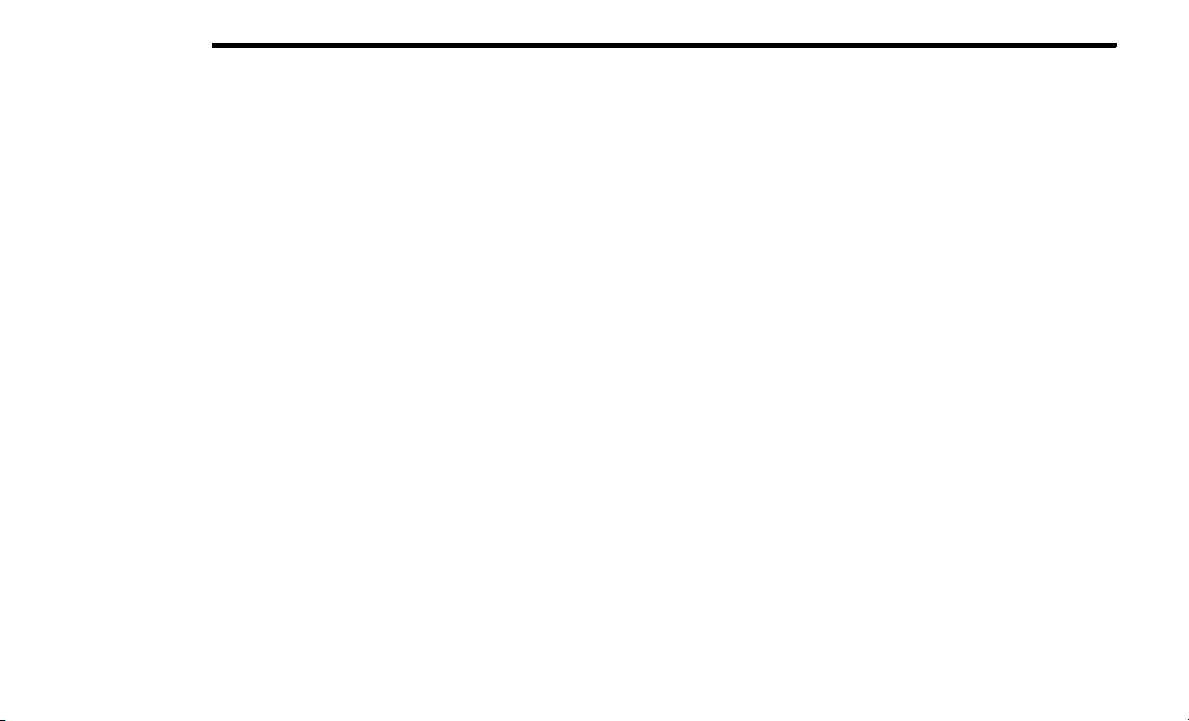
348 MULTIMEDIA
Only the phonebook of the currently connected mobile
phone is accessible.
This downloaded phonebook cannot be edited or
deleted on the Uconnect Phone. These can only be
edited on the mobile phone. The changes are trans-
ferred and updated to Uconnect Phone on the next
phone connection.
MANAGING YOUR FAVORITES
There are two ways you can add an entry to your Favorites.
1. After loading the mobile phonebook, press the
Favorites button on the touchscreen, and then press
one of the +Add favorite Contact buttons that
appears on the list.
2. After loading the mobile phonebook, select Contacts
from the Phone main screen, and then select the
appropriate number. Press the down arrow symbol
button next to the selected number to display the
options pop-up. In the pop-up select Add to Favorites.
NOTE:
If the Favorites list is full, you will be asked to remove an
existing favorite.
TO REMOVE A FAVORITE
1. To remove a Favorite, select “Favorites” from the
Phone main screen.
2. Next select the down arrow icon next to the contact
you want to remove from your favorites. This will bring
up the options for that favorite contact.
3. Press Remove from Favs.
Phone Call Features
The following features can be accessed through the
Uconnect Phone if the feature(s) are available and
supported by Bluetooth® on your mobile service plan. For
example, if your mobile service plan provides three-way
calling, this feature can be accessed through the
Uconnect Phone. Check with your mobile service provider
for the features that you have.
WAYS TO INITIATE A PHONE CALL
Here are all the ways you can initiate a phone call with
Uconnect Phone.
Redial
Dial by pressing in the number
Voice Commands (Dial by Saying a Name, Call by
Saying a Phonebook Name, Redial or Call Back)
Favorites
Mobile Phonebook
Recent Call Log
SMS Message Viewer
DIAL BY SAYING A NUMBER
1. Push the VR button on your steering wheel to begin.
2. After the “Listening” prompt and the following beep,
say “Dial 151-123-4444.”
3. The Uconnect Phone will dial the number
151-123-4444.
CALL BY SAYING A PHONEBOOK NAME
1. Push the VR button on your steering wheel to begin.
2. After the “Listening” prompt and the following beep,
say “Call John Doe Mobile.”
3. The Uconnect Phone will dial the number associated
with John Doe, or if there are multiple numbers it will
ask which number you want to call for John Doe.
CALL CONTROLS
The touchscreen allows you to control the following call
features:
Answer
End
Ignore
Hold/unhold
Mute/unmute
Transfer the call to/from the phone
Swap two active calls
Join two active calls together
TOUCH-TONE NUMBER ENTRY
1. Press the Phone button on the touchscreen.
2. Press the Dial button on the touchscreen.
3. The Touch-Tone screen will be displayed.
4. Use the numbered buttons on the touchscreens to
enter the number and press Call.
20_JT_OM_EN_USC_t.book Page 348
Loading ...
Loading ...
Loading ...