Loading ...
Loading ...
Loading ...
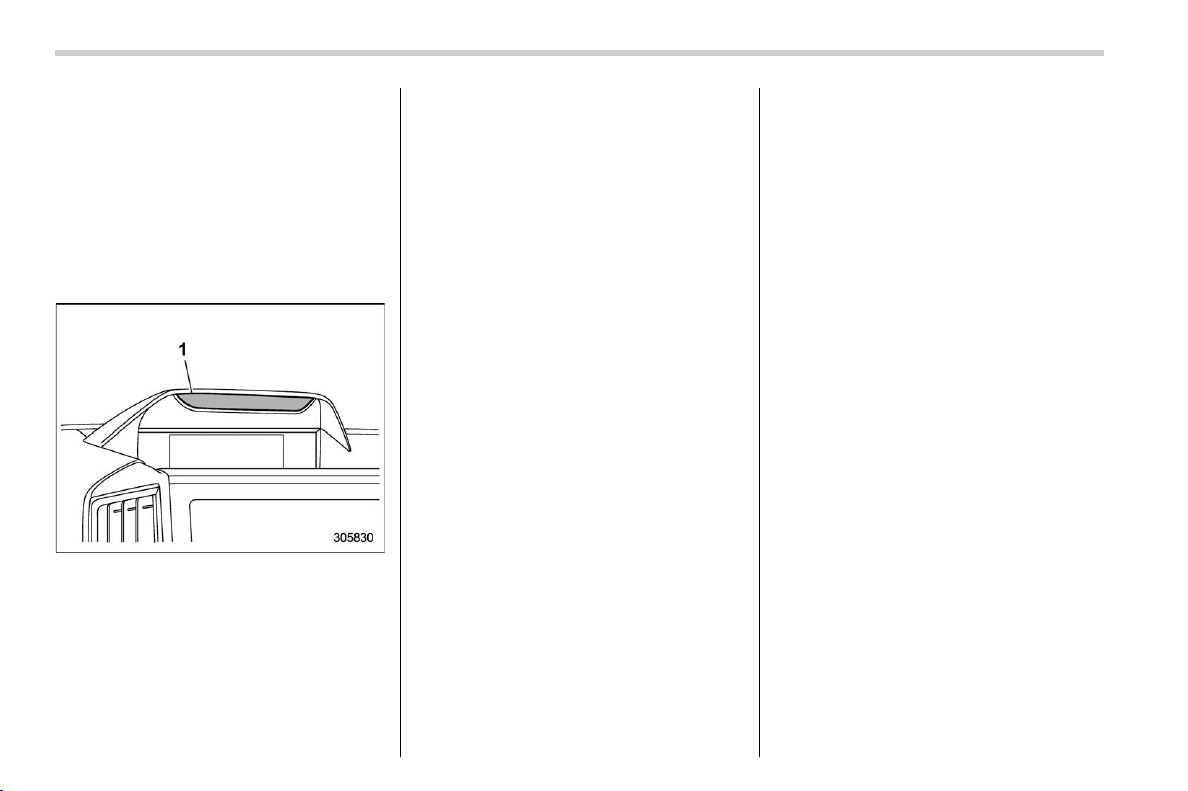
(386,1)
北米Model "A8330BE-A" EDITED: 2022/ 7/ 26
! When a user is not recognized
S07BP0402
In the following case, user recognition may
not be possible and “User recognition
stopped” may be displayed.
. There is an object blocking the camera.
Remove the obstacle and follow the
reference procedure to perform user re-
cognition again.
Refer to “Repeat facial scan” �P214.
1 Camera
NOTE
. User recognition may not be possi-
ble when there is dirt or fingerprints
on the user recognition camera. To
clean, either wipe using a soft cloth
or else wipe gently using a mois-
tened cloth that has been thoroughly
wrung out.
. When the synchronized user func-
tion is turned OFF, manual repeat
facial scan is not possible.
& Registering and deleting a
user
S07BP05
Users can be registered in the Driver
Monitoring System, and registered users
can be deleted. For the user registration
and delete procedures, refer to “Driver
Monitoring System settings” �P214.
NOTE
. When the Driver Monitoring System
OFF indicator, Driver Monitoring
System temporary stop indicator,
or Driver Monitoring System warn-
ing is illuminated, the following
items cannot be selected.
– Register User
– Delete User
– Delete All Users
. User information can also be deleted
by resetting the multi-function dis-
play to the factory default settings.
When the settings are reset to the
factory default settings, all user
information is deleted. The settings
cannot be reset to the factory default
settings when the Driver Monitoring
System is OFF.
& Registering and deleting dri-
ver position personalization
S07BP06
At the time when a user is registered, the
seat position, outside mirror angle, and
reverse tilt-down outside mirror angle are
registered at the same time. To change the
setting for the seat position, outside mirror
angle, or reverse tilt-down outside mirror
angle, refer to “Driver Monitoring System
settings” �P214.
NOTE
. Start the user registration after ad-
justing the seat position, outside
mirror angle, and reverse tilt-down
outside mirror angle. If they are
adjusted during user registration, it
may be disrupted. Refer to “Power
seat” �P34 or “Outside mirrors”
�P249.
. If the ignition switch is turned to the
“OFF” position before user registra-
tion is complete, the information of
the adjusted seat position, outside
mirror angle, and reverse tilt-down
outside mirror angle will not be
saved.
. When the user recognition setting is
OFF, or when the Driver Monitoring
System OFF indicator, Driver Mon-
itoring System temporary stop indi-
cator, or Driver Monitoring System
Driver Monitoring System
384
Loading ...
Loading ...
Loading ...