Loading ...
Loading ...
Loading ...
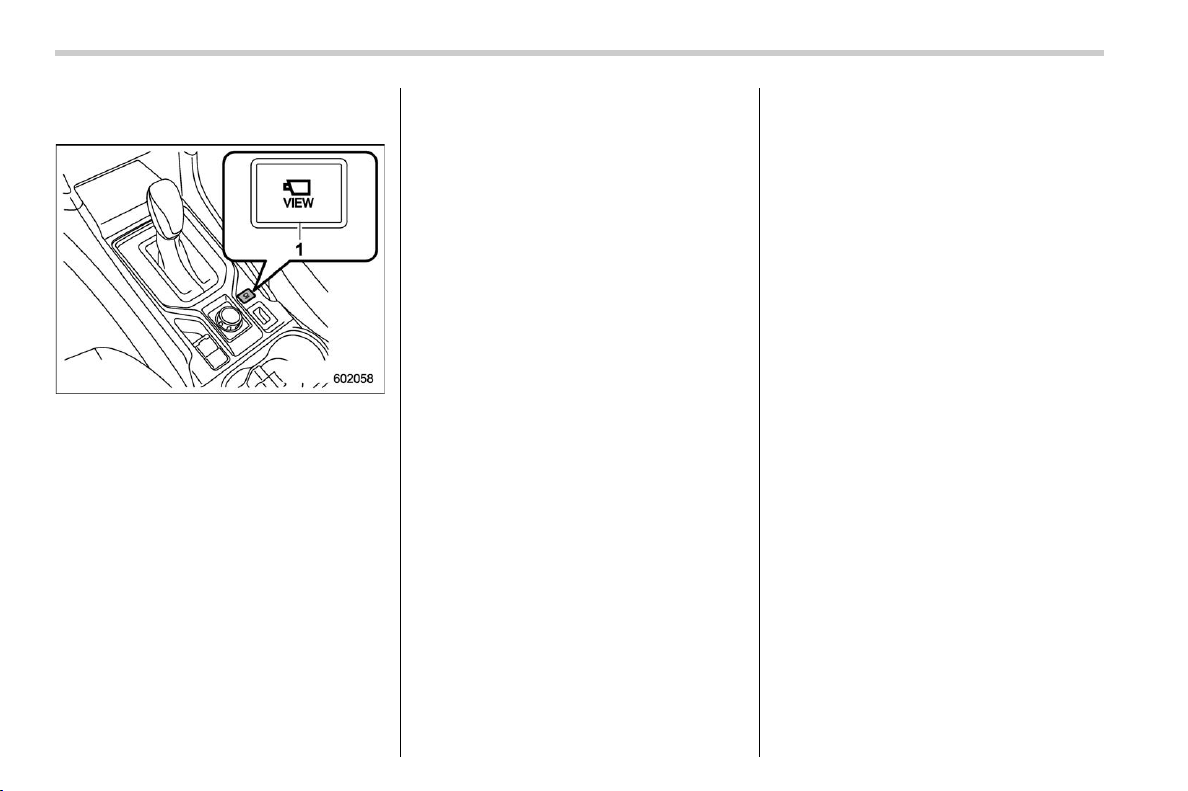
(294,1)
北米Model "A8330BE-A" EDITED: 2022/ 7/ 26
& How to access the Front View
Monitor
S06BA01
1 Front view monitor switch
To change over to the camera screen,
perform either of the following operations
when the ignition switch is in the “ACC” or
“ON” position.
. Press the front view monitor switch.
. Shift the select lever from “R” to “D”.
& How to cancel the Front View
Monitor
S06BA02
! Manual cancellation
S06BA0201
. Press the front view monitor switch.
. Press the INFO button.
! Automatic cancellation
S06BA0202
If any of the following conditions are met,
the Front View Monitor is canceled auto-
matically.
After accessing the Front View Monitor
by pressing the front view monitor
switch:
. Approximately 3 minutes have passed
since the last operation.
. The vehicle speed becomes 13 mph
(20 km/h) or more*.
. The select lever is shifted to the “P”
position.
. The parking brake is applied.
*: The Front View Monitor can be activated
when pressing the front view monitor switch,
regardless of the vehicle speed.
*: When the Front View Monitor is activated at
speeds of more than 13 mph (20 km/h), to
cancel the Front View Monitor, the vehicle
speed needs to be decreased to less than 13
mph (20 km/h) and then increased to more
than 13 mph (20 km/h).
After accessing the Front View Monitor
using the select lever:
. Shift the select lever into the “P”
position.
. The vehicle speed becomes 5 mph (8
km/h) or more.
. Approximately 9 seconds have passed
since the last operation.
. The parking brake is applied.
& How to adjust the display
contrast and brightness
S06BA06
The contrast and brightness of the front
view monitor display can be adjusted. For
details, refer to “Camera settings” �P222.
Front View Monitor
292
Loading ...
Loading ...
Loading ...