Loading ...
Loading ...
Loading ...
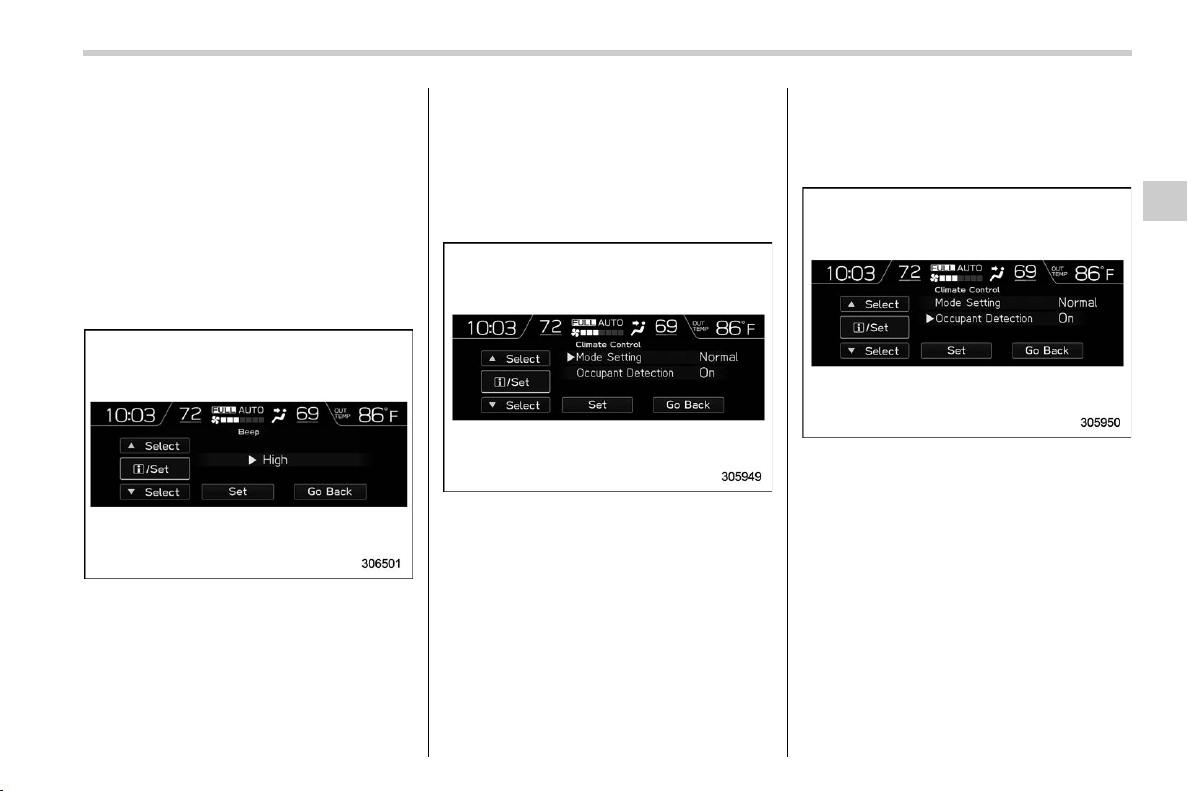
(223,1)
北米Model "A8330BE-A" EDITED: 2022/ 7/ 26
without applying the setting changes.
NOTE
Traffic information setting is only dis-
played for the audio unit with SiriusXM
satellite radio.
! Beep setting
S03BP280504
1. Select “Beep” from the 2nd menu in the
setting screen. Refer to “Setting
screen” �P211.
2. Set the beep volume by using the
control switches.
3. Select “Set” to exit settings. Select “Go
Back” to return to the previous screen
without applying the setting changes.
! Climate Control settings
S03BP2811
You can set the climate control settings.
! Mode Setting
S03BP281101
1. Select “Mode Setting” from the 2nd
menu in the setting screen. Refer to
“Setting screen” �P211.
2. Select “Normal”, “Mild”, “Power” or
“ECO” by using the control switches.
For details about Mode Setting, refer to
“Automatic climate control customiza-
tion (for type B and C)” �P262.
3. Select “Set” to exit settings. Select “Go
Back” to return to the previous screen
without applying the setting changes.
! Occupant detection settings
S03BP281102
1. Select “Occupant Detection” from the
2nd menu in the setting screen. Refer
to “Setting screen” �P211.
2. Select “On” or “Off” to turn the occu-
pant detection on or off by using the
control switches.
3. Select “Set” to exit settings. Select “Go
Back” to return to the previous screen
without applying the setting changes.
– CONTINUED –
Multi-function display (color LCD)
221
3
Instruments and controls
Loading ...
Loading ...
Loading ...