Loading ...
Loading ...
Loading ...
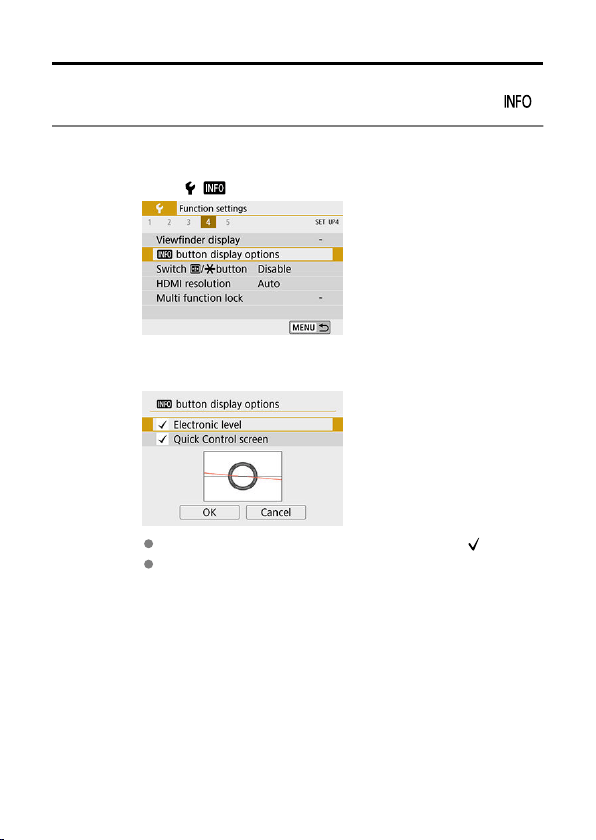
INFO Button Display Options
You can select the information displayed on the screen in response to pressing the <
>
button when the camera is ready to shoot.
1.
Select [
: button display options].
2.
Select an option.
Select the desired display option, then add a checkmark [ ].
Select [OK].
670
Loading ...
Loading ...
Loading ...