Loading ...
Loading ...
Loading ...
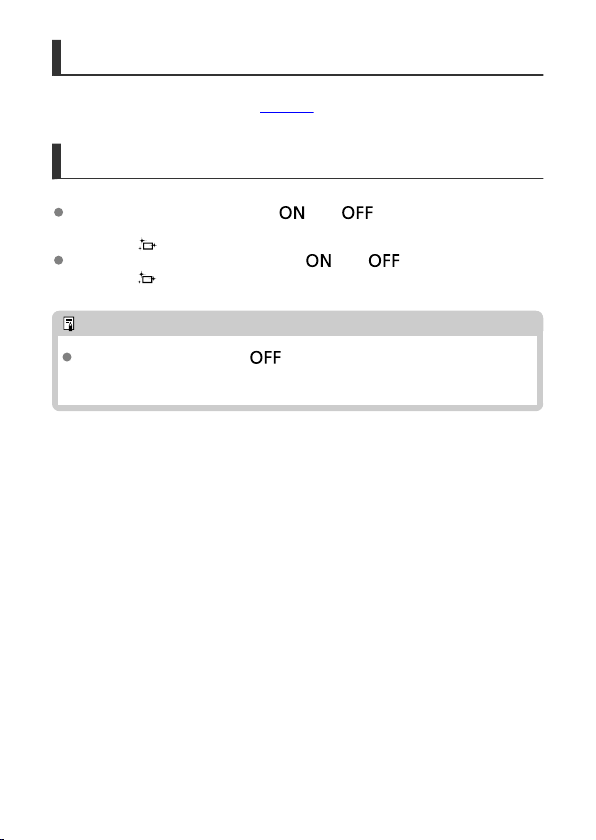
Changing the Interface Language
To change the interface language, see
Language.
Automatic Sensor Cleaning
Whenever the power switch is set to < > or < >, the sensor is cleaned
automatically (which may make a faint sound). During the sensor cleaning, the screen
will display [
].
If you repeatedly turn the power switch to < > or < > within a short time
period, the [
] icon may not be displayed, but this does not indicate the camera is
malfunctioning.
Note
If you set the power switch to < > while an image is being recorded to the
card, [Saving...] will be displayed and the power will turn off after the recording
finishes.
53
Loading ...
Loading ...
Loading ...