Loading ...
Loading ...
Loading ...
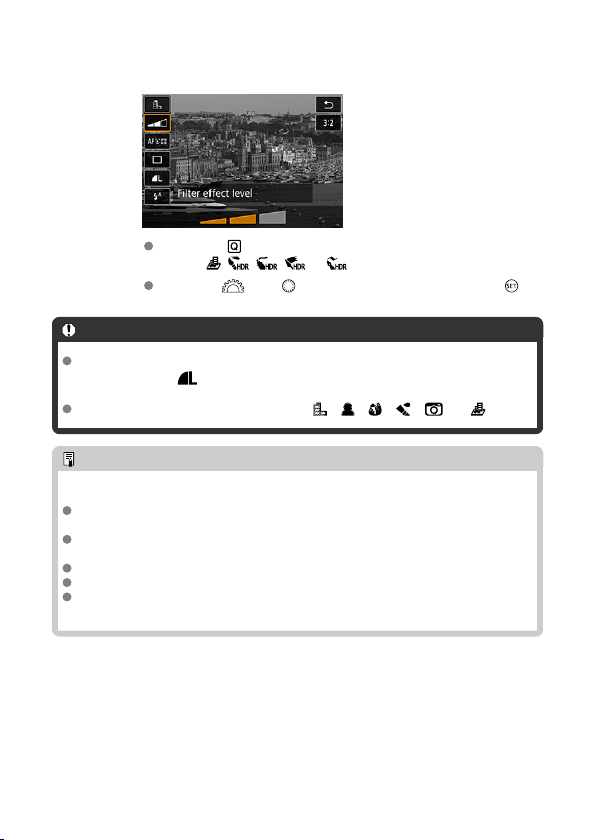
5.
Adjust the effect and shoot.
Press the < > button and select an icon below [Creative filters]
(except
, , , , or ).
Turn the < > or < > dial to adjust the effect, then press < >.
Caution
RAW and RAW+JPEG are not available. When RAW image quality is set, images
are captured with
image quality. When RAW+JPEG image quality is set,
images are captured with the specified JPEG image quality.
Continuous shooting is not available when [ ], [ ], [ ], [ ], [ ], or [ ] is set.
Note
In Live View shooting
With Grainy B/W, the grainy preview will differ somewhat from the appearance of
your shots.
With Soft focus or Miniature effect options, the soft focus preview may differ
somewhat from the appearance of your shots.
No histogram is displayed.
A magnified view is not available.
In Live View shooting in Creative Zone modes, some Creative filter settings are
available from the Quick Control screen.
137
Loading ...
Loading ...
Loading ...