Loading ...
Loading ...
Loading ...
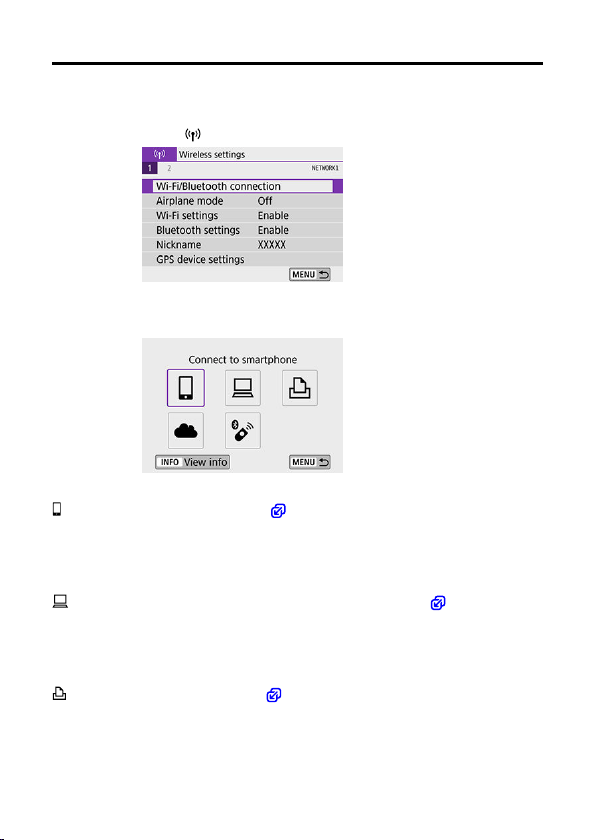
Wi-Fi/Bluetooth Connection
1.
Select [
: Wi-Fi/Bluetooth connection].
2.
Select an item for the camera to connect to.
Connecting to a Smartphone ( )
Control the camera remotely and browse images on the camera over a Wi-Fi connection by
using the dedicated Camera Connect app on smartphones or tablets (collectively referred to
as “smartphones” in this manual).
Use with EOS software or other dedicated software ( )
Connect the camera to a computer via Wi-Fi and operate the camera remotely using EOS
Utility (EOS software). With the dedicated application Image Transfer Utility 2, images on the
camera can also be sent to a computer automatically.
Printing from Wi-Fi printers ( )
Connect the camera to a printer supporting PictBridge (Wireless LAN) via Wi-Fi to print
images.
500
Loading ...
Loading ...
Loading ...