Loading ...
Loading ...
Loading ...
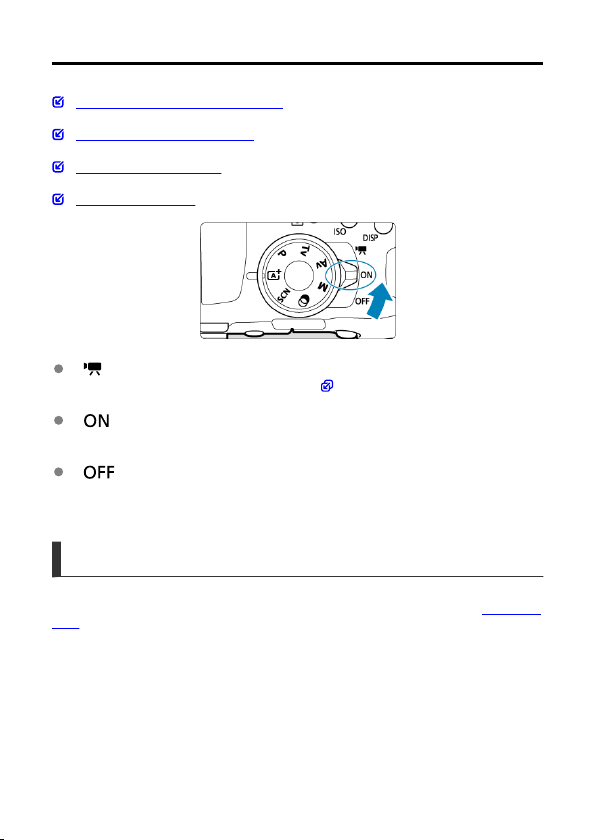
Turning on the Power
Setting the Date, Time, and Time Zone
Changing the Interface Language
Automatic Sensor Cleaning
Battery Level Indicator
< >
The camera turns on. You can record movies ( ).
< >
The camera turns on. You can shoot still photos.
< >
The camera is turned off and does not function. Set the power switch to this position
when not using the camera.
Setting the Date, Time, and Time Zone
If you turn on the camera and the [Date/Time/Zone] setting screen appears, see
Date/Time/
Zone to set the date, time, and time zone.
52
Loading ...
Loading ...
Loading ...