Loading ...
Loading ...
Loading ...
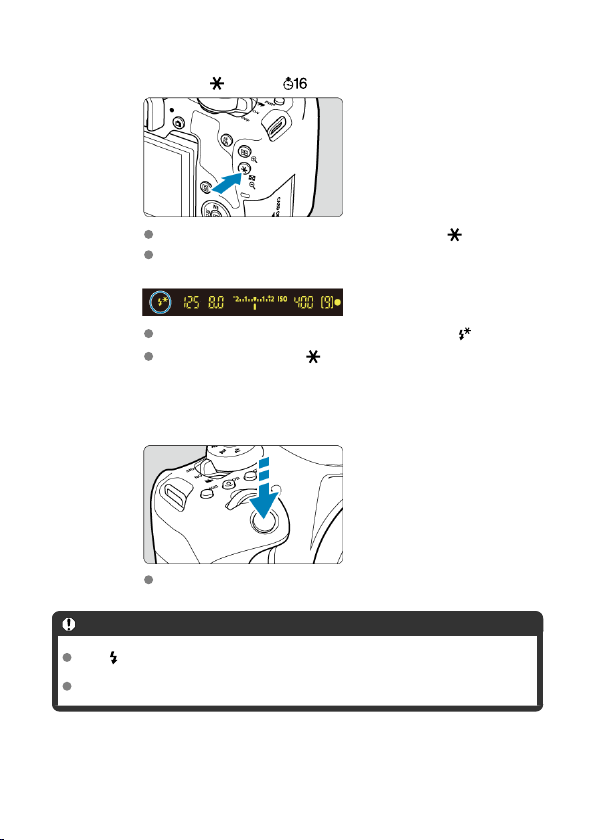
3.
Press the <
> button ( ).
Center the subject in the viewfinder, then press the < > button.
A preflash is fired by the flash, and the flash output required for
shooting is retained.
In the viewfinder, “FEL” is displayed for a moment and [ ] will light up.
Each time you press the < > button, a preflash is fired, and the flash
output required for shooting is retained.
4.
Take the picture.
Compose the shot and press the shutter button completely.
Caution
The [ ] icon blinks when subjects are too far away and your shots would be dark.
Approach the subject and repeat steps 2–4.
FE lock is not possible during Live View shooting.
210
Loading ...
Loading ...
Loading ...