Loading ...
Loading ...
Loading ...
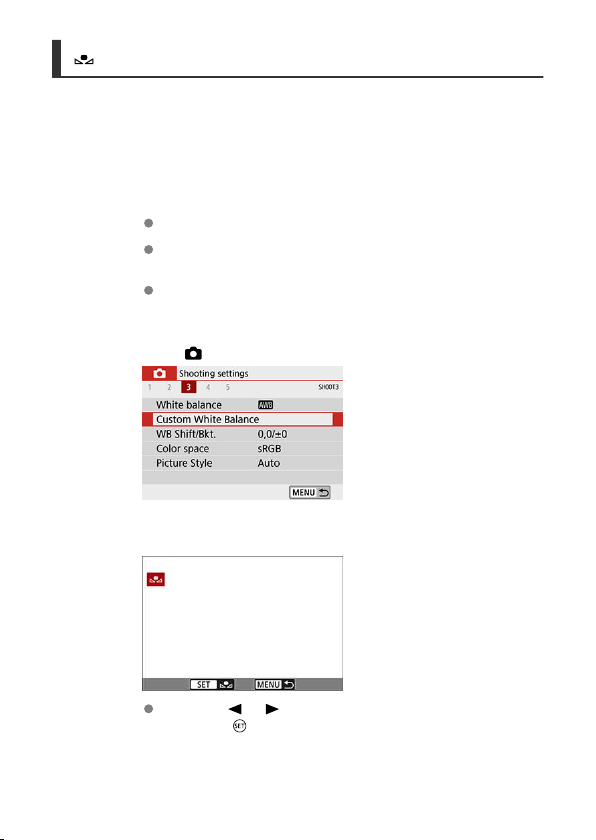
[ ] Custom White Balance
With custom white balance, you can manually set the white balance for the specific light
source of the shooting location. Always follow these steps under the light source you will use
when shooting.
1.
Shoot a white object.
Aim the camera at a plain white subject, so that white fills the screen.
Focus manually and shoot with the standard exposure set for the white
object.
You can use any of the white balance settings.
2.
Select [
: Custom White Balance].
3.
Import the white balance data.
Press the < > < > keys to select the image captured in step 1,
then press <
>.
Select [OK] to import the data.
293
Loading ...
Loading ...
Loading ...