Loading ...
Loading ...
Loading ...
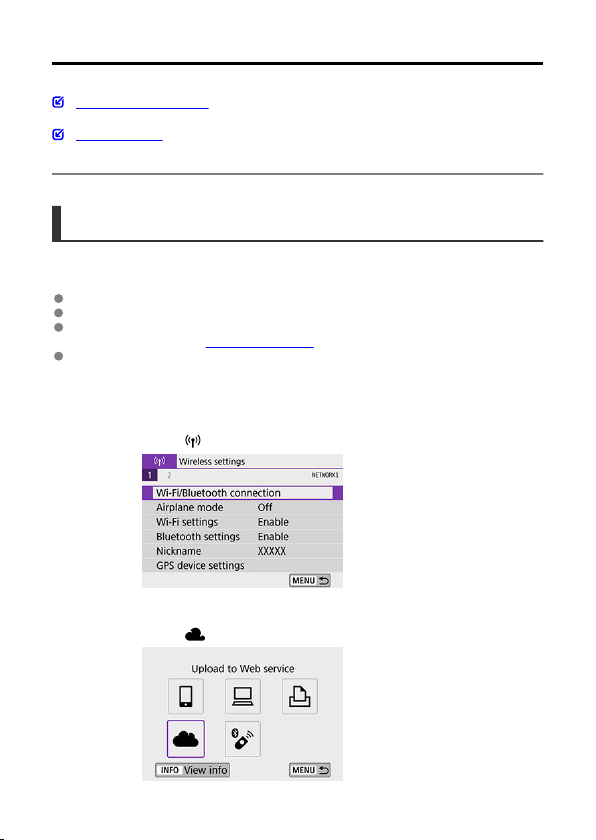
Sending Images to a Web Service
Registering image.canon
Sending Images
This section describes how to send images to image.canon.
Registering image.canon
Link the camera to image.canon to send images directly from the camera.
A computer or smartphone with a browser and internet connection is required.
You will need to enter an email address used on your computer or smartphone.
For instructions on using image.canon services and details on countries and regions of
availability, visit the site (https://image.canon/).
Separate ISP connection and access point fees may apply.
Steps on the camera (1)
1.
Select [
: Wi-Fi/Bluetooth connection].
2.
Select [
Upload to Web service].
568
Loading ...
Loading ...
Loading ...