Loading ...
Loading ...
Loading ...
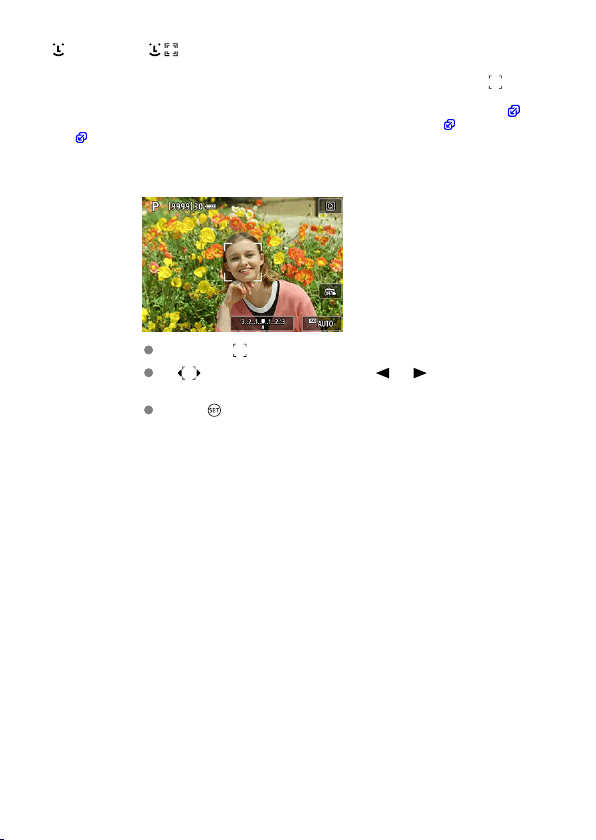
+Tracking:
The camera detects and focuses on people's faces. If a face moves, the AF point [ ] also
moves to track the face.
You can set [Eye Detection AF] to [Enable] to shoot with the subject's eyes in focus ( ).
* These instructions apply to the camera with AF operation set to [One-Shot AF] (
). With [Servo
AF] (
) set, the AF point will turn blue when focus is achieved.
1.
Check the AF point.
An AF point [ ] appears over any face detected.
If [ ] is displayed, you can use the < > < > keys to choose a
face to focus on.
Press < > to move the AF point to the face of the person in the
center of the screen.
179
Loading ...
Loading ...
Loading ...