Loading ...
Loading ...
Loading ...
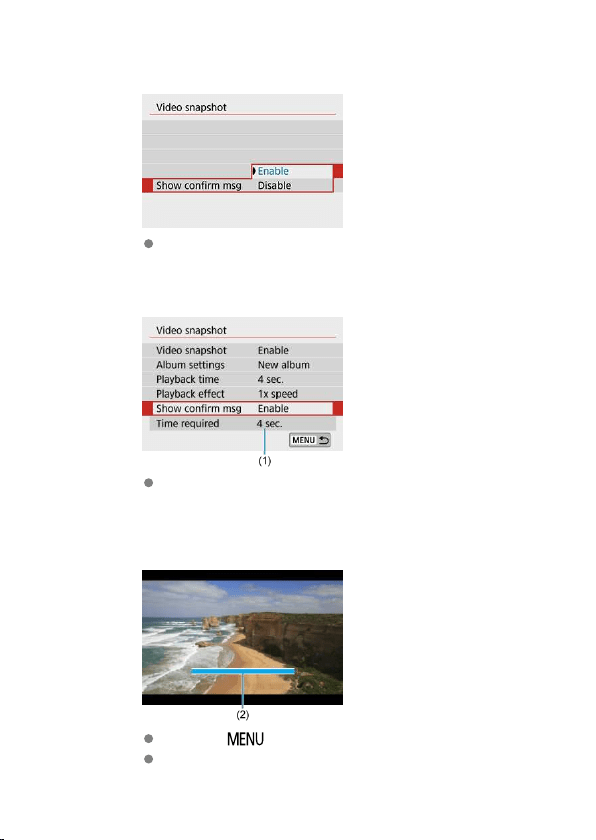
6.
Specify [Show confirm msg].
Select [Enable].
7.
Check the required recording time.
The time required to record each video snapshot is indicated (1), based
on the playback time and effect.
8.
Close the menu.
Press the < > button to close the menu.
A blue bar is displayed to indicate the recording time (2).
380
Loading ...
Loading ...
Loading ...