Loading ...
Loading ...
Loading ...
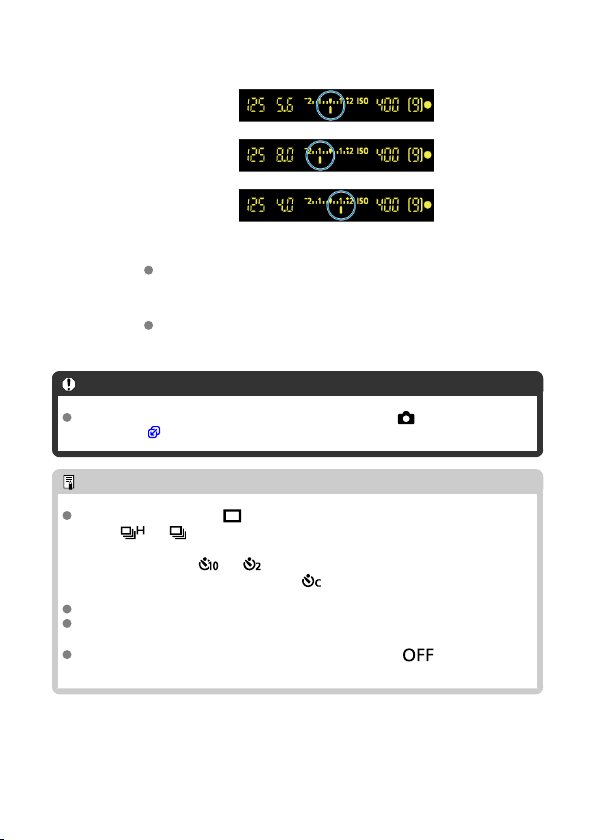
3.
Take the picture.
Standard exposure
Decreased exposure
Increased exposure
Three bracketed shots are taken, according to the specified drive
mode, in this sequence: Standard exposure, decreased exposure, and
increased exposure.
AEB will not be automatically canceled. To cancel AEB, follow step 2 to
turn off the AEB range display.
Caution
Exposure compensation in AEB may be less effective with [ : Auto Lighting
Optimizer] ( ) set to an option other than [Disable].
Note
If the drive mode is set to [ ], press the shutter button three times for each shot.
When [
] or [ ] is set and you hold down the shutter button completely, the
three bracketed shots will be taken consecutively and the camera will automatically
stop shooting. When [
] or [ ] is set, three consecutive shots are captured
after a delay of 10 or 2 sec. When set to [
], three times the specified number of
shots are taken in continuous shooting.
You can set AEB in combination with exposure compensation.
AEB is not available with flash, Multi Shot Noise Reduction, Creative filter, or bulb
shooting.
AEB is canceled automatically if the power switch is set to < > or when the
flash is fully charged.
279
Loading ...
Loading ...
Loading ...