Loading ...
Loading ...
Loading ...
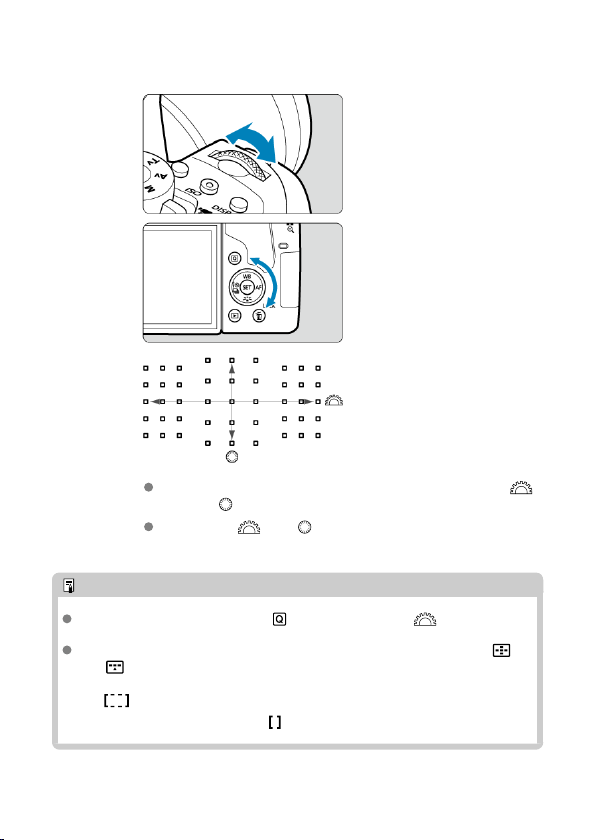
2.
Select an AF point or zone.
To select AF points horizontally and vertically, you can turn the < >
dial and <
> dial, respectively.
Turning the < > or < > dial switches zones (or cycles through
Zone AF zones) in Zone AF and Large Zone AF modes.
Note
When you keep holding down the < > button and turn the < > dial, you can
select an AF point vertically.
The following information is displayed in the viewfinder when you press the < >
or <
> button.
• Manual select.:Zone AF, Manual select.:Large Zone AF, Auto selection AF:
AF
• Manual selection:1 pt AF: SEL (center), SEL AF (off center)
173
Loading ...
Loading ...
Loading ...