Loading ...
Loading ...
Loading ...
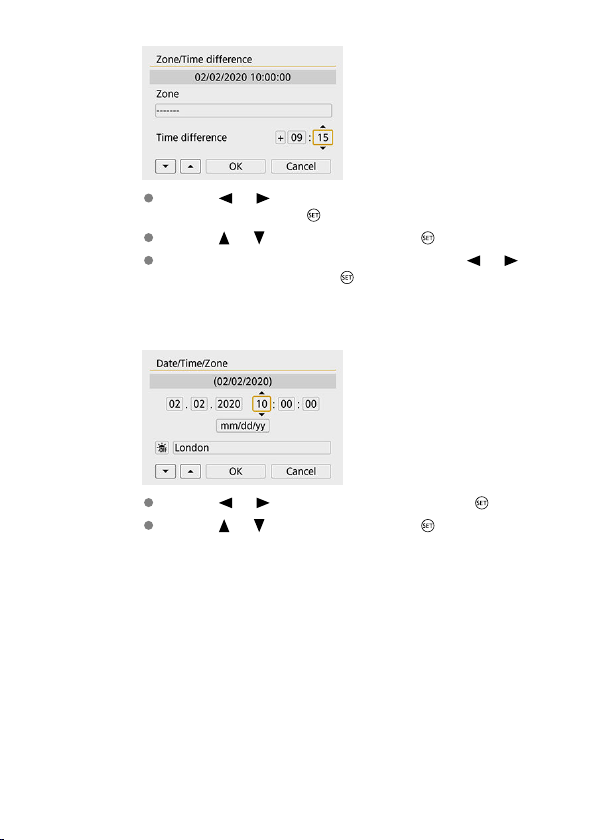
Use the < > < > keys to select a [Time difference] item (+ –/
hour/minute), then press <
>.
Use the < > < > keys to set it, then press < >.
After entering the time zone or time difference, use the < > < >
keys to select [OK], then press <
>.
3.
Set the date and time.
Use the < > < > keys to select an item, then press < >.
Use the < > < > keys to set it, then press < >.
654
Loading ...
Loading ...
Loading ...