Loading ...
Loading ...
Loading ...
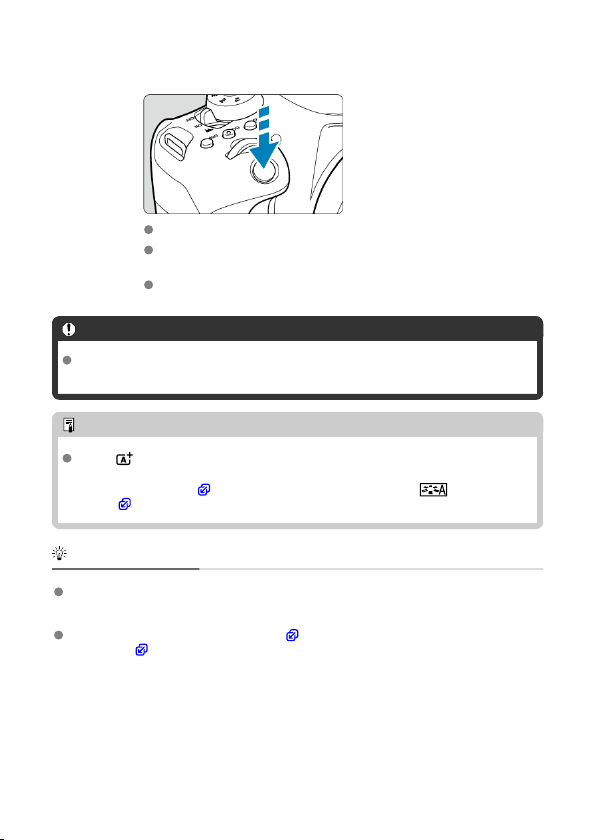
5.
Take the picture.
Press the shutter button completely to take the picture.
The image just captured will be displayed for approx. 2 sec. on the
screen.
To retract the built-in flash, push it down with your fingers.
Caution
Subject movement (whether subjects are still or moving) may not be detected
correctly for some subject or shooting conditions.
Note
The < > mode makes the colors look more impressive in nature, outdoor, and
sunset scenes. If you do not obtain the desired color tones, change the mode to a
Creative Zone mode (
) and select a Picture Style other than [ ], then shoot
again ( ).
Minimizing Blurred Photos
Be careful about camera shake in handheld shots. To avoid camera shake, consider
using a tripod. Use a sturdy tripod that can bear the weight of the shooting equipment.
Attach the camera securely to the tripod.
Using a remote switch (sold separately, ) or a wireless remote control (sold
separately, ) is recommended.
109
Loading ...
Loading ...
Loading ...