Loading ...
Loading ...
Loading ...
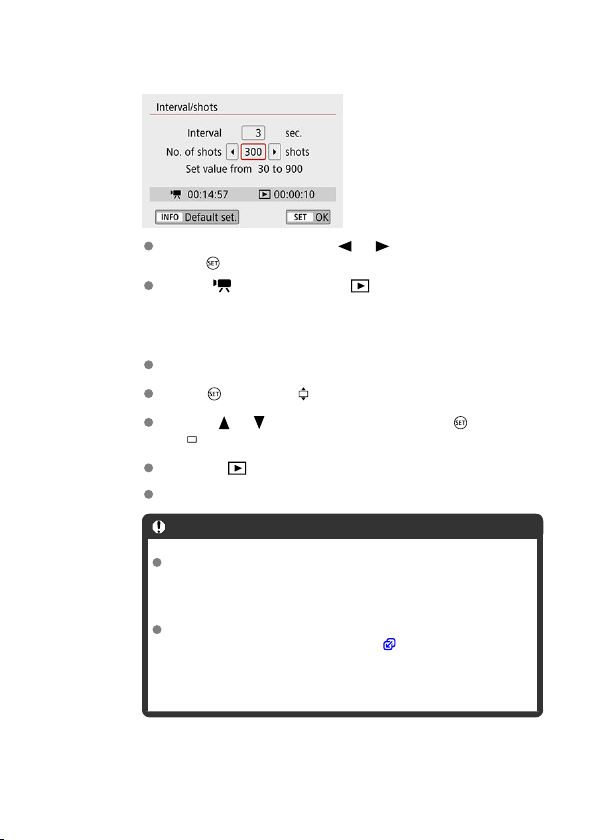
6.
Set the number of shots.
Select [No. of shots]. Use the < > < > keys to set a value, then
press <
>.
Refer to [ : Time required] and [ : Playback time] to set the
number.
When [Custom] is set
Select the digit.
Press < > to display < >.
Use the < > < > keys to set a value, then press < >. (Returns
to <
>.)
Check that [ : Playback time] is not displayed in red.
Select [OK] to register the setting.
Caution
If the card does not have enough free space to record the set
number of shots, [Playback time] will be displayed in red.
Although the camera can continue shooting, the shooting will stop
when the card becomes full.
If the movie file size exceeds 4 GB with the [No. of shots] settings
and the card is not formatted in exFAT (
), [Playback time] will
be displayed in red. If you keep recording in this condition and the
movie file size reaches 4 GB, the time-lapse movie recording will
stop.
369
Loading ...
Loading ...
Loading ...