Loading ...
Loading ...
Loading ...
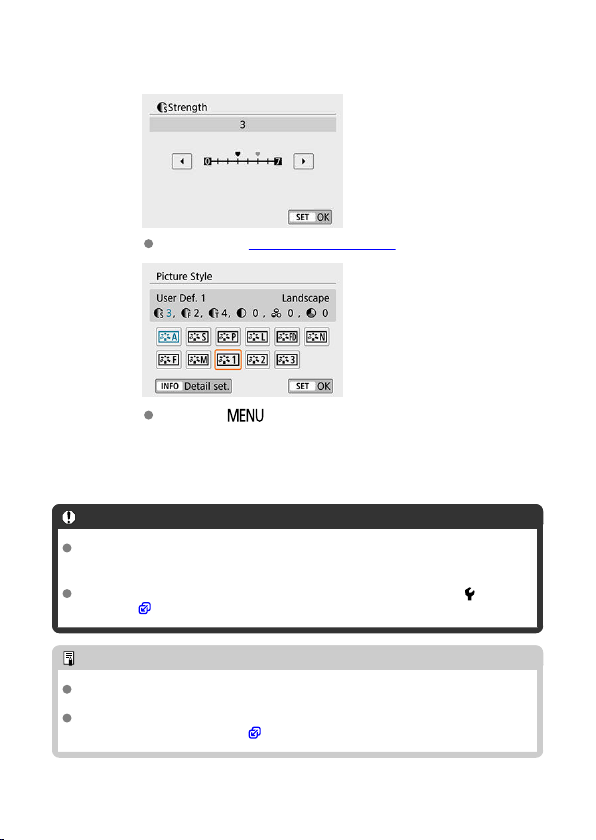
6.
Set the effect level.
For details, see Picture Style Customization.
Press the < > button to save the adjusted setting and return to
the Picture Style selection screen.
The base Picture Style will be indicated on the right of [User Def. *].
Blue style names indicate that you have changed the settings from
default values.
Caution
If a Picture Style is already registered under [User Def. *], changing the base
Picture Style will clear the parameter settings of the previously registered User
Defined Picture Style.
All [User Def. *] settings are reset when [Clear all camera settings] in [ : Clear
settings] ( ) is performed.
Note
To shoot with a registered Picture Style, select the registered [User Def. *], then
shoot.
Regarding the procedure to register a Picture Style file to the camera, refer to the
EOS Utility Instruction Manual ( ).
311
Loading ...
Loading ...
Loading ...