Loading ...
Loading ...
Loading ...
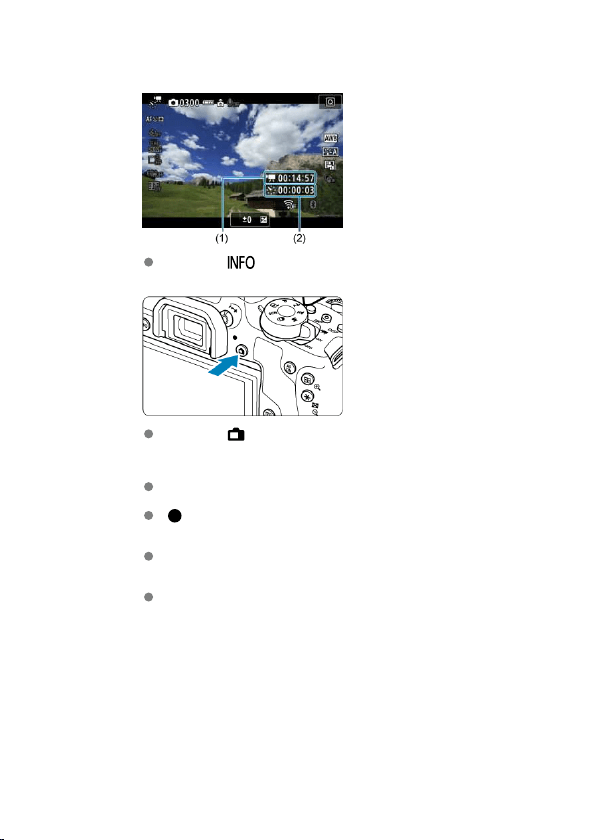
13.
Record the time-lapse movie.
Press the < > button and check again the “Time required (1)” and
“Interval (2)” displayed on the screen.
Press the < > button completely to start recording the time-lapse
movie.
AF will not work during time-lapse movie recording.
“ REC” is displayed in the upper right of the screen as the time-lapse
movie is recorded.
When the set number of shots are taken, the time-lapse movie
recording ends.
To cancel recording time-lapse movies, set [Time-lapse] to [Disable].
374
Loading ...
Loading ...
Loading ...