Loading ...
Loading ...
Loading ...
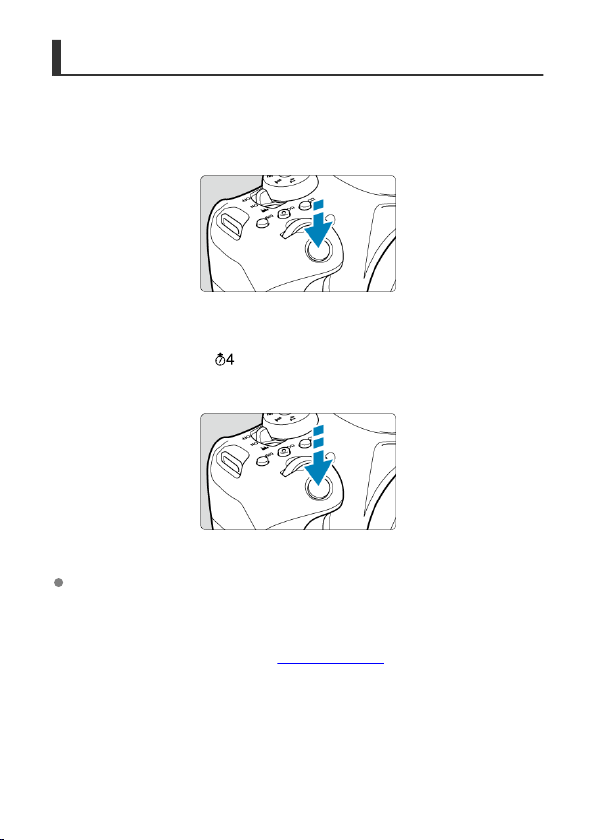
Shutter Button
The shutter button has two steps. You can press the shutter button halfway. Then you can
further press the shutter button completely.
Pressing halfway
This activates autofocusing and the automatic exposure system that sets the shutter speed
and aperture value.
The exposure value (shutter speed and aperture value) is displayed in the viewfinder for
approx. 4 sec. (metering timer/
).
Pressing completely
This releases the shutter and takes the picture.
Preventing camera shake
“Camera shake” refers to movement of the camera in your hands at the moment of
exposure, which may cause overall blurriness in the picture. To prevent camera shake,
note the following:
• Hold the camera still, as shown in
Holding the Camera.
• Press the shutter button halfway to autofocus, then slowly press the shutter button
completely.
61
Loading ...
Loading ...
Loading ...