Loading ...
Loading ...
Loading ...
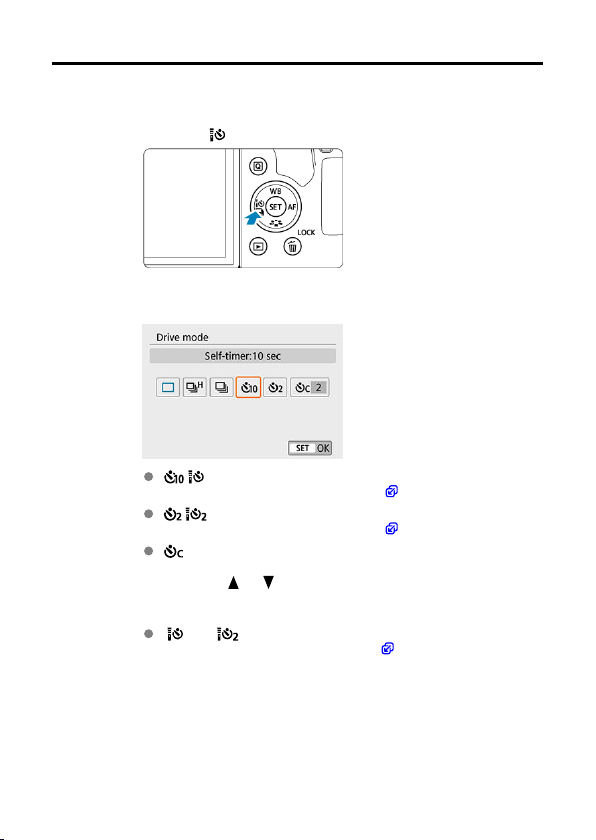
Using the Self-Timer
1.
Press the <
> button.
2.
Select the self-timer.
/ : Shoot in 10 sec.
Remote control shooting is also possible ( ).
/ : Shoot in 2 sec.
Remote control shooting is also possible ( ).
: Shoot continuously in 10 sec. for the specified number of
shots
Press the <
> < > keys to set the number of multiple shots (2 to
10) to be taken with the self-timer. Remote control shooting is not
possible.
[ ] and [ ] icons are displayed when the camera is paired with a
wireless remote control (sold separately, ).
195
Loading ...
Loading ...
Loading ...