Loading ...
Loading ...
Loading ...
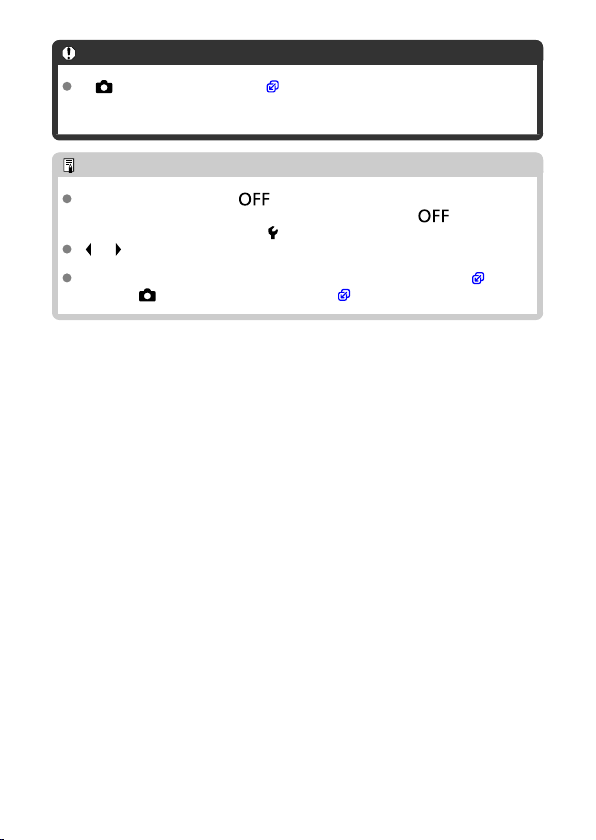
Caution
If [ : Auto Lighting Optimizer] ( ) is set to any setting other than [Disable], the
image may still look bright even if a decreased exposure compensation for a darker
image is set.
Note
Setting the power switch to < > clears any compensation amount that was
set. To retain the setting even after the power switch is set to <
>, set [5:
Exposure comp. auto cancel] in [
: Custom Functions(C.Fn)] to [1:Disable].
[ ] or [ ] is shown at the ends of the exposure level indicator if the exposure
compensation amount exceeds ±3 stops (or in the viewfinder, ±2 stops).
To set compensation beyond ±2 stops, consider using the Quick Control ( )
screen or [
: Exposure comp./AEB setting] ( ).
202
Loading ...
Loading ...
Loading ...