Loading ...
Loading ...
Loading ...
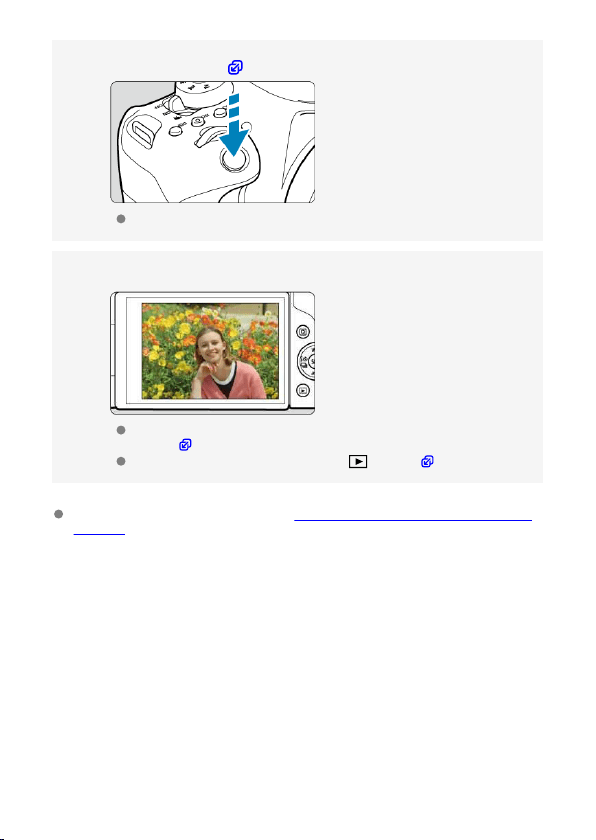
Take the picture ( ).
Press the shutter button completely to take the picture.
Review the picture.
The image just captured will be displayed for approx. 2 sec. on the
screen ( ).
To display the image again, press the < > button ( ).
To shoot while looking at the screen, see Viewing the Screen as You Shoot (Live View
Shooting).
15
8.
9.
Loading ...
Loading ...
Loading ...