Loading ...
Loading ...
Loading ...
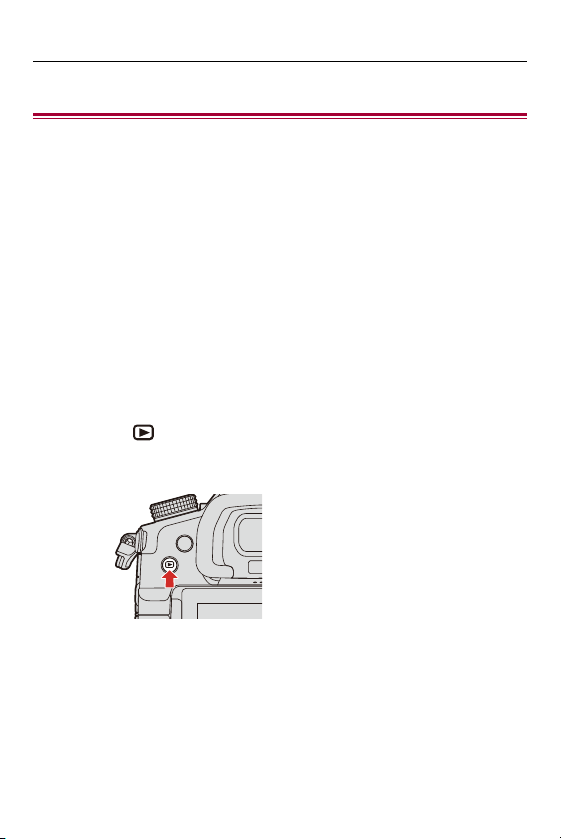
17. Connecting to Other Devices – Viewing on a TV
690
Viewing on a TV
You can connect the camera to an external monitor or TV to view recorded
pictures and videos.
Getting started:
• Turn off the camera and TV.
1
Connect the camera and TV with a commercially
available HDMI cable. (
[HDMI] socket: 688)
2
Turn on the TV.
3
Switch the TV input to HDMI input.
4
Turn on the camera.
5
Display the playback screen.
≥Press [ ].
≥The recorded images are displayed on the TV. (The monitor and
viewfinder of the camera will turn off.)
Loading ...
Loading ...
Loading ...