Loading ...
Loading ...
Loading ...
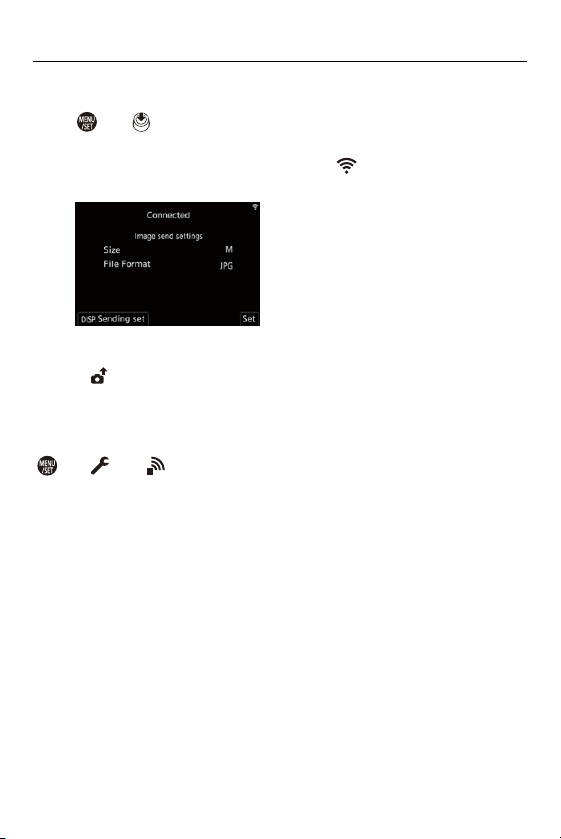
15. Wi-Fi/Bluetooth – Operating the Camera with a Smartphone
640
3
Check the send settings on the camera and then press
or .
• To change the send setting, press [DISP.]. (
Image Send Settings: 671)
• Automatic image transfer is possible when [ ] is displayed on the camera
recording screen.
4
Record with the camera.
• [ ] is displayed in the recording screen of the camera while a file is being
sent.
To Stop the Automatic Transfer of Images
[ ] [ ] [Bluetooth] [Auto Transfer] Select [OFF]
≥A confirmation screen is displayed, asking you to terminate the Wi-Fi
connection.
Loading ...
Loading ...
Loading ...