Loading ...
Loading ...
Loading ...
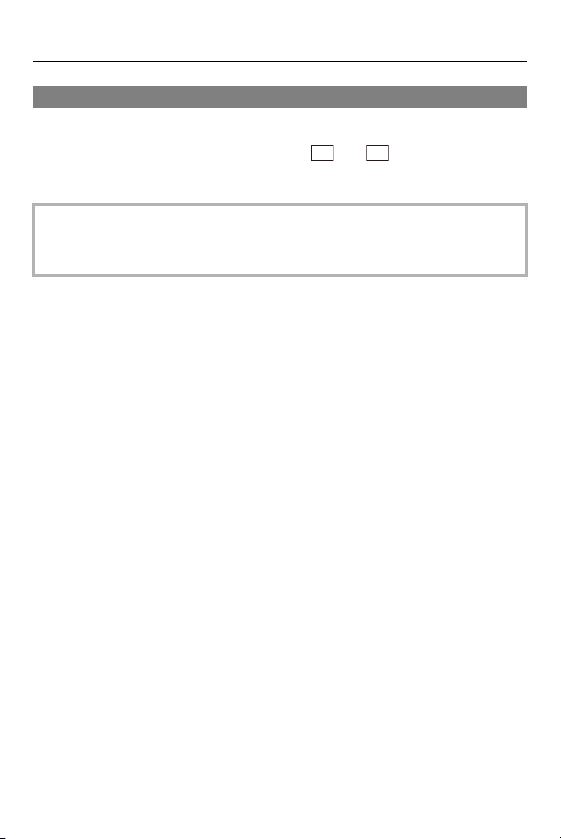
5. Focus/Zoom – Selecting the AF Mode
155
[Custom1] to [Custom3]
The shape of the AF area can be set freely in the 225 AF areas.
The set AF area can be registered using [ ] to [ ].
The AF area can also be moved while maintaining the set shape.
•
This is not displayed with default settings. In [Show/Hide AF Mode] in the
[Custom] ([Focus/Shutter]) menu, set [Custom1] to [Custom3] to [ON]. (
[Show/
Hide AF Mode]: 555
)
ヤヒ
ヤピ
Loading ...
Loading ...
Loading ...