Loading ...
Loading ...
Loading ...
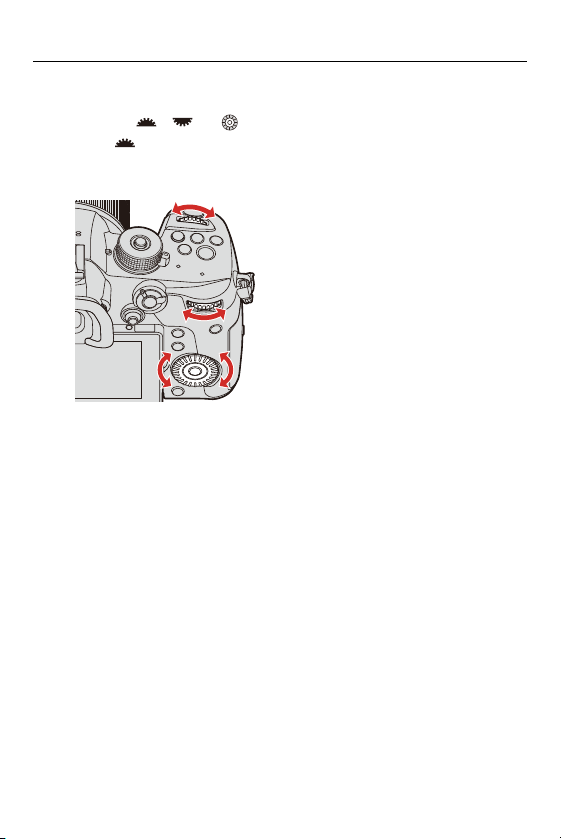
5. Focus/Zoom – AF Area Movement Operation
164
3
Change the size of the AF area.
≥Rotate , or .
•
Use for more detailed adjustments.
• The first press of [DISP.] returns the AF area position to the center. The
second press returns the size of the AF area to the default.
4
Confirm your selection.
≥Press the shutter button halfway.
Loading ...
Loading ...
Loading ...