Loading ...
Loading ...
Loading ...
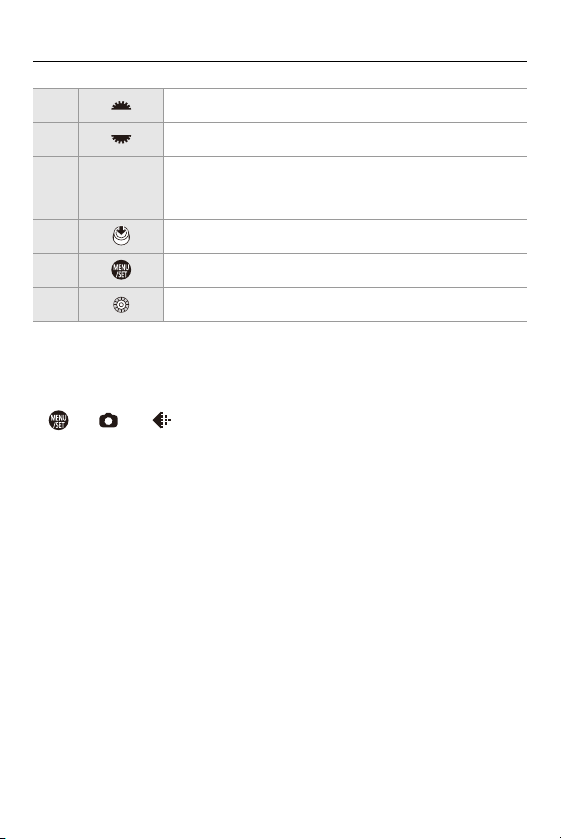
About Owner's Manual
5
• Other symbols, such as icons shown on the camera screen, are also used in
explanations.
• This document describes the procedure for selecting menu items as follows:
Example: Set the [Picture Quality] of the [Photo] ([Image Quality]) menu
[ ] [ ] [Picture Quality] Select [STD.]
• Images and illustrations used in this document are for explaining the functions.
• Description in this document is based on the interchangeable lens (H-ES12060).
(A) Front dial
(B) Rear dial
(C) 3421
Cursor button up/down/left/right
or
Joystick up/down/left/right
(D) Press the center of the joystick
(E) [MENU/SET] button
(F) Control dial
Loading ...
Loading ...
Loading ...