Loading ...
Loading ...
Loading ...
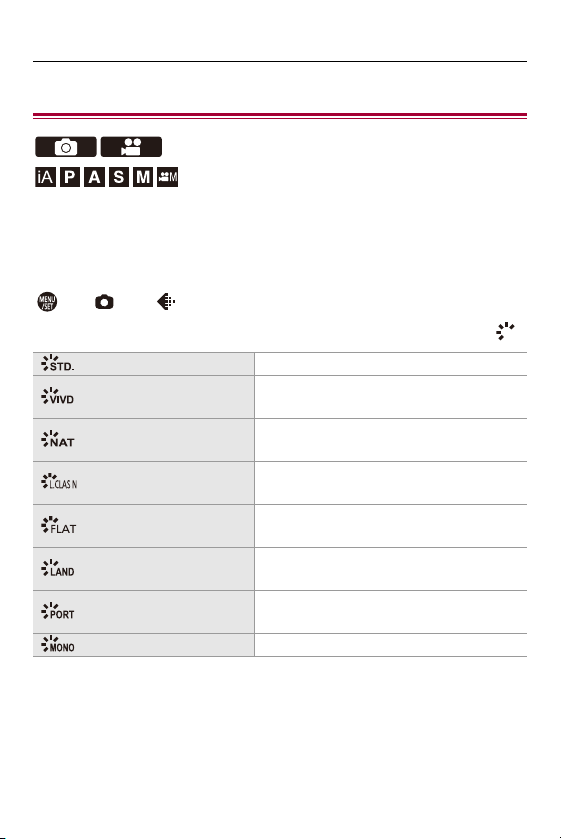
8. White Balance/Image Quality – [Photo Style]
285
[Photo Style]
You can select the finishing settings of images to suit your subjects and
expression styles.
The image quality can be adjusted for each Photo Style.
[ ] [ ] Select [Photo Style]
≥You can also display the setting screen of [Photo Style] by pressing [ ].
[Standard] The standard setting.
[Vivid]
A setting that produces a more vivid quality
with higher saturation and contrast.
[Natural]
A setting that produces a softer quality with
lower contrast.
[L.ClassicNeo]
A setting for a film-like effect that has a
nostalgic, soft coloring.
[Flat]
A setting that produces a flatter image quality
with lower saturation and contrast.
[Landscape]
A setting suited for sceneries with vivid blue
skies and greens.
[Portrait]
A setting suited for portraits with a healthy
and beautiful skin tone.
[Monochrome] A monochrome setting with no color shades.
Loading ...
Loading ...
Loading ...