Loading ...
Loading ...
Loading ...
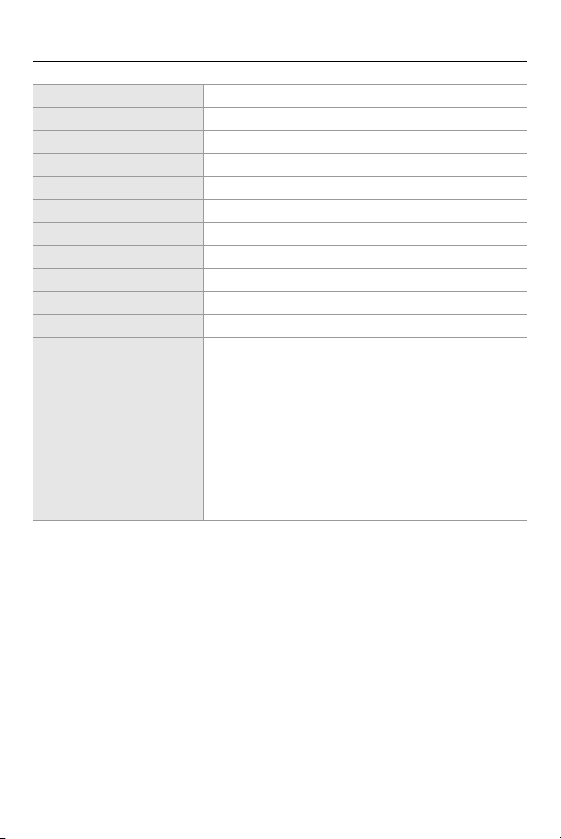
12. Playing Back and Editing of Images – [RAW Processing]
464
[i.Dynamic Range] Selects the setting of [i.Dynamic Range].
[Contrast] Adjusts the contrast.
[Highlight] Adjusts the brightness of bright portions.
[Shadow] Adjusts the brightness of dark portions.
[Saturation]/[Color Tone] Adjusts the saturation or color tone.
[Hue] Adjusts the hue.
[Filter Effect] Selects filter effects.
[Grain Effect] Selects a grain effect setting.
[Color Noise] Color can be added with a grainy texture.
[Noise Reduction] Sets noise reduction.
[Sharpness] Adjusts the sharpness.
[More Settings]
[Revert To Original]: Returns the settings to the ones
from the time of recording.
[Color Space]: Selects a Color Space setting from
[sRGB] or [AdobeRGB].
[Picture Size]: Selects the size for storing images.
[Destination Card Slot]: You can select the card slot
to which to save images processed with RAW. When
[AUTO] is selected, the image is saved to the same
card slot as the RAW format image to be processed.
Loading ...
Loading ...
Loading ...