Loading ...
Loading ...
Loading ...
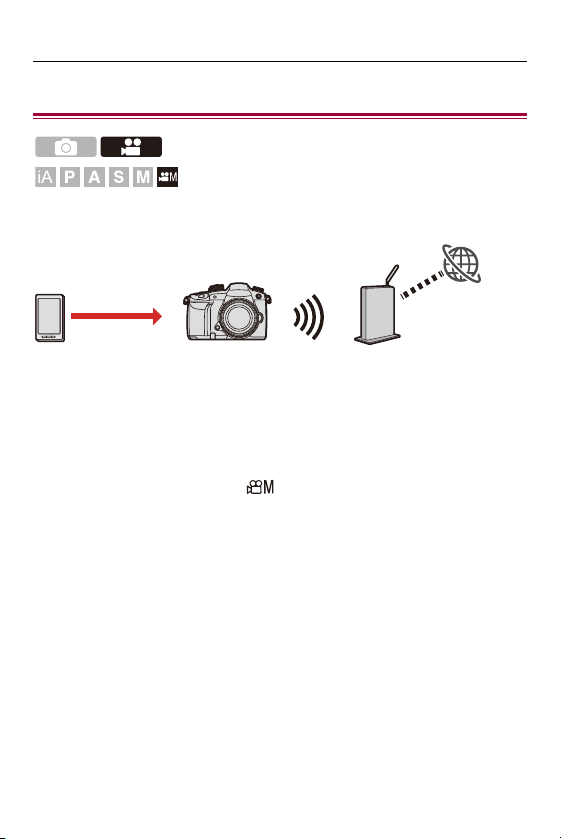
16. Streaming Function – Stream by Operating a Smartphone
677
Stream by Operating a Smartphone
Operate the smartphone app “LUMIX Sync” to start streaming.
Getting started:
• Install “LUMIX Sync” on your smartphone. (
Installing “LUMIX Sync”: 614)
• Connect the camera to a smartphone by Bluetooth. (
Connecting to a Smartphone
(Bluetooth Connection): 615
)
(Camera operation)
1
Set the mode dial to [ ].
(Smartphone operation)
2
Set streaming with “LUMIX Sync”.
1 Start up “LUMIX Sync”.
2 Select [Others]
[Live streaming] in the “LUMIX Sync” home screen.
3 Select a video sharing website and login.
• When inputting a streaming destination address manually, select
[Stream with RTMP/RTMPS].
Bluetooth
Loading ...
Loading ...
Loading ...